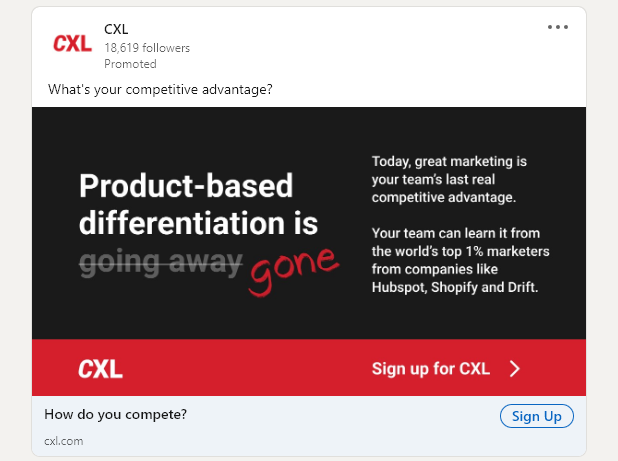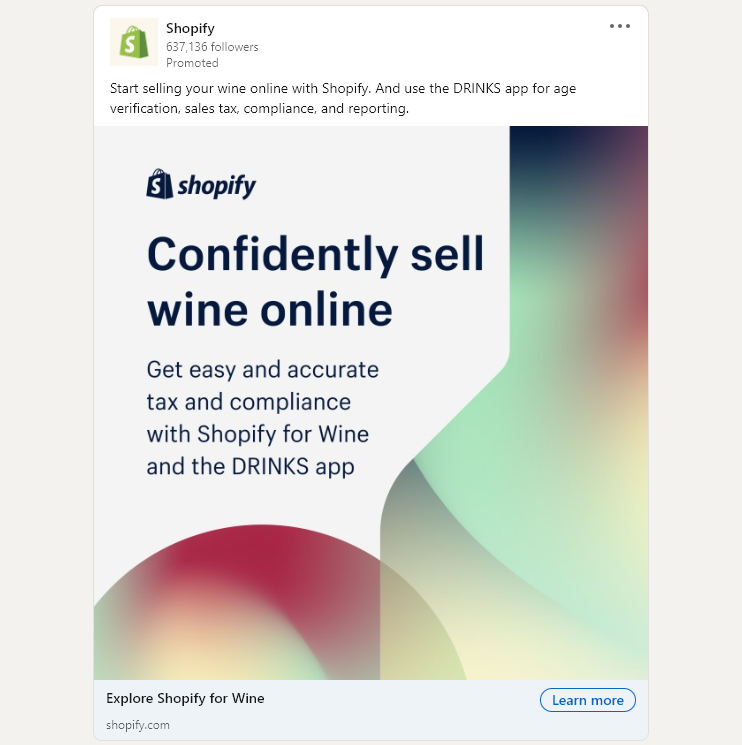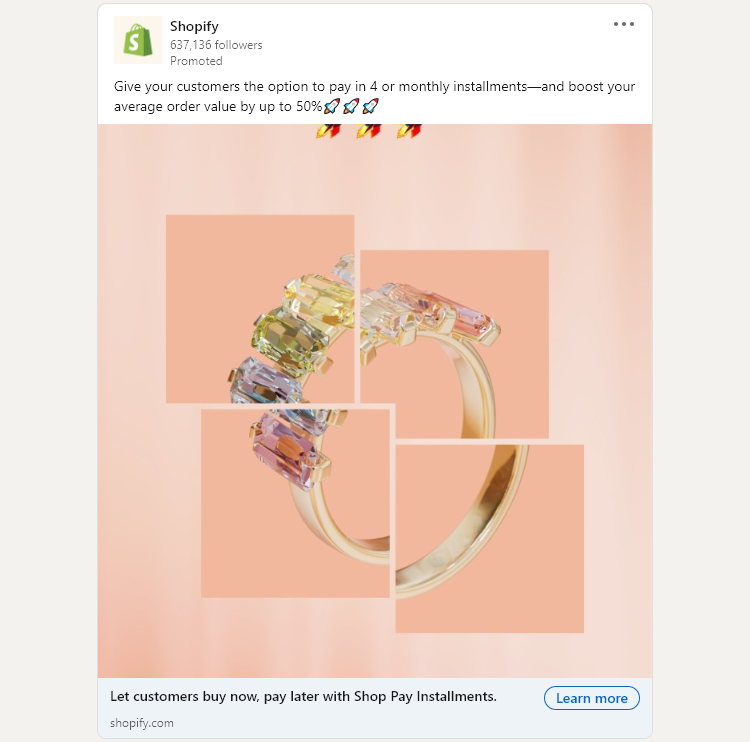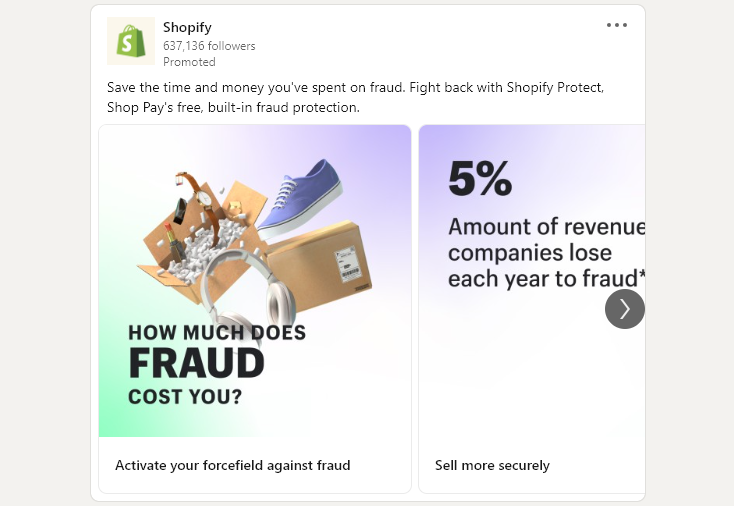LinkedIn Ads has its analytics tool you can use to track their performance. However, when you use UTM parameters, you can get a better overview of how your ads are performing.
With the help of UTM tags, you’ll know exactly which ads to boost and which ones to stop running to increase your return on ad spend (ROAS) and get the best results.
Key takeaways:
- For LinkedIn ads, it is better for the utm_source and utm_medium parameters to be consistent in all URLs.
- Use utm_campaign, utm_content, and utm_term to track specific elements such as different ad variations.
- Follow a naming convention for clean and reliable data.
- By using UTM parameters on LinkedIn ads, you’ll have more accurate attribution reports between different analytics and marketing tools.
Contents
- The Structure of UTM Tags for LinkedIn Ad Campaigns
- Which UTM Tags to Use for Precise LinkedIn Ad Tracking and GA Reporting
- Examples of LinkedIn Ads with UTM Parameters
- Naming UTM Tags Properly: The Key to Reliable Data
- Tracking LinkedIn Advertising in Universal Analytics and Google Analytics 4 (GA4)
- Benefits of Using UTM Tracking on LinkedIn Ads
- Mistakes to Avoid When Creating UTM Parameters
- Over to you
The Structure of UTM Tags for LinkedIn Ad Campaigns
There are five UTM parameters you can use. They are utm_source, utm_medium, utm_campaign, utm_term, and utm_content. Google Analytics recommends using the following values for each parameter:Here’s what this means for your LinkedIn ads:
- The two parameters utm_source and utm_medium should always be the same for all ads. utm_source will show that the traffic is from LinkedIn while utm_medium will show that it’s from a paid social post (and not an organic post).
- utm_campaign identifies the marketing campaign which the ad belongs to.
- utm_content is great for A/B testing and tracking different variations of ads.
- utm_term was originally for Google Ads keywords. But for LinkedIn ads, you can use this parameter to track different copy variations.
Here’s an example of a LinkedIn ad using URLs with UTMs
You can easily create these UTM-tagged URLS using UTM.io’s Free URL Builder or Google’s Campaign URL Builder.
Add UTM Parameters to Your LinkedIn Ad URLs with Ease!
Which UTM Tags to Use for Precise LinkedIn Ad Tracking and GA Reporting
Google Analytics requires that UTM-tagged URLs always include utm_source and utm_medium.
If you want detailed reports about your LinkedIn ads, then it’s better if you use the optional parameters utm_campaign, utm_content, and utm_term.
When you correctly use these UTM parameters, you can focus on specific information about your traffic and get better marketing insights, including which ads, creatives, or campaigns have the best ROI or generate more revenue.
Listed below are examples of values you can use for each UTM parameter.
Use utm_source to identify the platform or website referrer
In this case, the platform is LinkedIn, and that’s the value that goes into the utm_source parameter.
utm_source=linkedin
utm_source=LI
utm_source=li
Use utm_medium to name the traffic type
The medium parameter specifies the type of traffic. This parameter will help you compare the performance of paid ads and organic posts.
utm_medium=paid-social
utm_medium=paidsocial
utm_medium=cpm
Use utm_campaign to identify the campaign name
The campaign parameter is the name your team designates for a specific promotion.
Let’s say you’re running a Black Friday campaign. If you’re also running similar ads on other platforms in the same campaign, the value that goes into the utm_campaign parameter on LinkedIn should also be the same for the other platforms.
utm_campaign=black-friday-2022
utm_campaign=free-30days
utm_campaign=june-2022-leadgen
Use utm_content to compare different types of ads
If you want to track different ads that point to one URL, use the content parameter.
utm_content=ad-version-b-video
utm_content=retarget-image
Use utm_term to test keyword variations
This parameter is traditionally used to track keywords in Google ads. But you can also use it to track different copy variations.
utm_term=button-sign-up
utm_term=headline-track-linkedin-ads
Examples of LinkedIn Ads with UTM Parameters
Let’s look at how companies such as CXL and Shopify use UTM parameters on LinkedIn ads.
How CXL Makes Use of utm_content to Track Different LinkedIn Ad Variations
In the examples below, CXL’s LinkedIn ads point to one URL. If you look at them closely, you’ll notice that the values for utm_source, utm_medium, and utm_campaign are all the same.
The only different parameter for each ad is utm_content which they use to track multiple ads.
https://cxl.com/institute/for-teams/?utm_source=linkedin&utm_medium=paid+social&utm_campaign=HD-CXL-RT-Conv-NewTeamCampaign-2203&utm_content=LI-CXL-RTG-NewTeams-ST-2-howdoyoucompete-Teams-page-2022-Aug-03
https://cxl.com/institute/for-teams/?utm_source=linkedin&utm_medium=paid+social&utm_campaign=HD-CXL-RT-Conv-NewTeamCampaign-2203&utm_content=marketingtheonlycompetitiveadvantage-LI-CXL-RTG-NewTeams-ST-3-1200×627-022022
https://cxl.com/institute/for-teams/?utm_source=linkedin&utm_medium=paid+social&utm_campaign=HD-CXL-RT-Conv-NewTeamCampaign-2203&utm_content=whatsyourcompetitiveadvantage-LI-CXL-RTG-NewTeams-ST-1-1200×627-022022
How Shopify Makes Use of utm_campaign and utm_content to Track LinkedIn Ads
In this example, there are three UTM-tagged links that lead to different pages on Shopify’s website. They’re also from different marketing campaigns. Each URL uses different values in the utm_content parameter which seem to track the performance of different ad creatives.
By customizing values in the utm_campaign and utm_content parameters, they can easily identify high-performing ads that they can double down on to boost ROAS.
https://www.shopify.com/wine?utm_source=linkedin&utm_medium=cpm_cm&utm_campaign=2022-07-shopify-for-wine&utm_content=misc_awareness_static_confidently&li_fat_id=105d2dc1-0b02-483a-985c-9e3edae77742
https://www.shopify.com/shop-pay-installments?utm_source=linkedin&utm_medium=cpc&utm_campaign=spi_us_paidmedia_t2_2022&utm_content=linkedin_vertical_ring&li_fat_id=105d2dc1-0b02-483a-985c-9e3edae77742
https://www.shopify.com/protect?utm_source=linkedin&utm_medium=cpc&utm_campaign=shopify_protect_ga&utm_content=linkedin_carousel_v2&li_fat_id=105d2dc1-0b02-483a-985c-9e3edae77742
Naming UTM Tags Properly: The Key to Reliable Data
Using UTMs will give your team a much better picture of which marketing campaigns and LinkedIn ads are performing well. However, it’s easy to mess up UTM attribution. That’s why having a naming convention and a robust UTM URL generator ensures that the data you get is always accurate.
This naming convention should be a part of the company’s standard operating procedures (SOP) so that anyone coming in knows how to create a proper LinkedIn ad. When you do this, you make sure that campaign reports and attribution data will always tell the accurate story of your campaigns.
If you don’t have a naming convention yet, here’s what to do next: Together with your team, agree on a format and naming conventions. Then use this semi-automated UTM builder spreadsheet template to generate UTM tags. Or even better, use a data governance tool like UTM.io.
Tracking LinkedIn Advertising in Universal Analytics and Google Analytics 4 (GA4)
To track UTM-tagged LinkedIn ads in Universal Analytics, go to Acquisition. Select Campaigns and All Campaigns.
This will lead you straight to a report based on the campaign parameter. To look at the reports for other UTM parameters, click Primary Dimension.
To track UTM-tagged LinkedIn ads in GA4, go to Reports, click Life Cycle, then Acquisition, and Traffic Acquisition.
This will lead you straight to channel grouping data. To look at the UTM parameters reports, simply click the top menu that says “Session default channel grouping”, and it will open a drop-down menu.
Benefits of Using UTM Tracking on LinkedIn Ads
Using UTM parameters on LinkedIn ads gives you more data to work with when it’s time to analyze campaign reports. Because many analytics tools also use UTM parameters, you only have to do this once and it will benefit all other tracking tools, including hiring tracking.
What does this mean for you?
You’ll be able to track how LinkedIn ads perform on the platform. You’ll also be able to compare their performance with other social media platforms. You’ll spend less time figuring out traffic attribution and have more control over the data that goes into your campaign reports.
Mistakes to Avoid When Creating UTM Parameters
In our agency, McGaw.io, we often see the mistakes businesses make when creating UTM parameters. These mistakes often result in bad data that doesn’t show actual campaign performance.
Avoid the following mistakes when building UTM parameters to ensure that all the data you collect is reliable:
- Inconsistency when naming UTMs: Small differences like using both ‘linkedin’ and ‘LinkedIn’ for the utm_source parameter will make it very difficult to generate reliable campaign reports.
- Not correctly using utm_medium: Make it clear if the traffic originated from an organic LinkedIn post or a paid ad. Use the medium parameter to differentiate them.
- Not deleting UTM parameters after analytics tools gather the data: Some people copy the UTM-tagged links on their browser, then send the links to someone else with the UTM parameters included. This results in traffic misattribution. Prevent this from happening with a UTM remover tool.
- Unclear UTM values: Create UTMs that anyone in the company will understand, even when they’re new.
Over to you
You can run a LinkedIn advertising campaign without UTM parameters. Unfortunately, the marketing insights you’ll get will be very limited.
Yes, adding UTM tags is extra work for your team. However, the data you get from using UTM parameters will give you a more accurate picture of which ads to double down on to increase ROAS significantly.