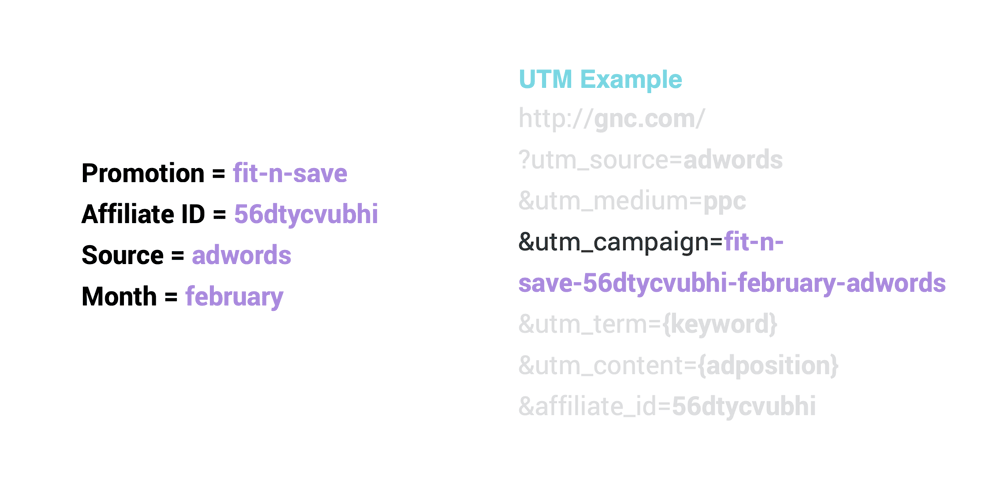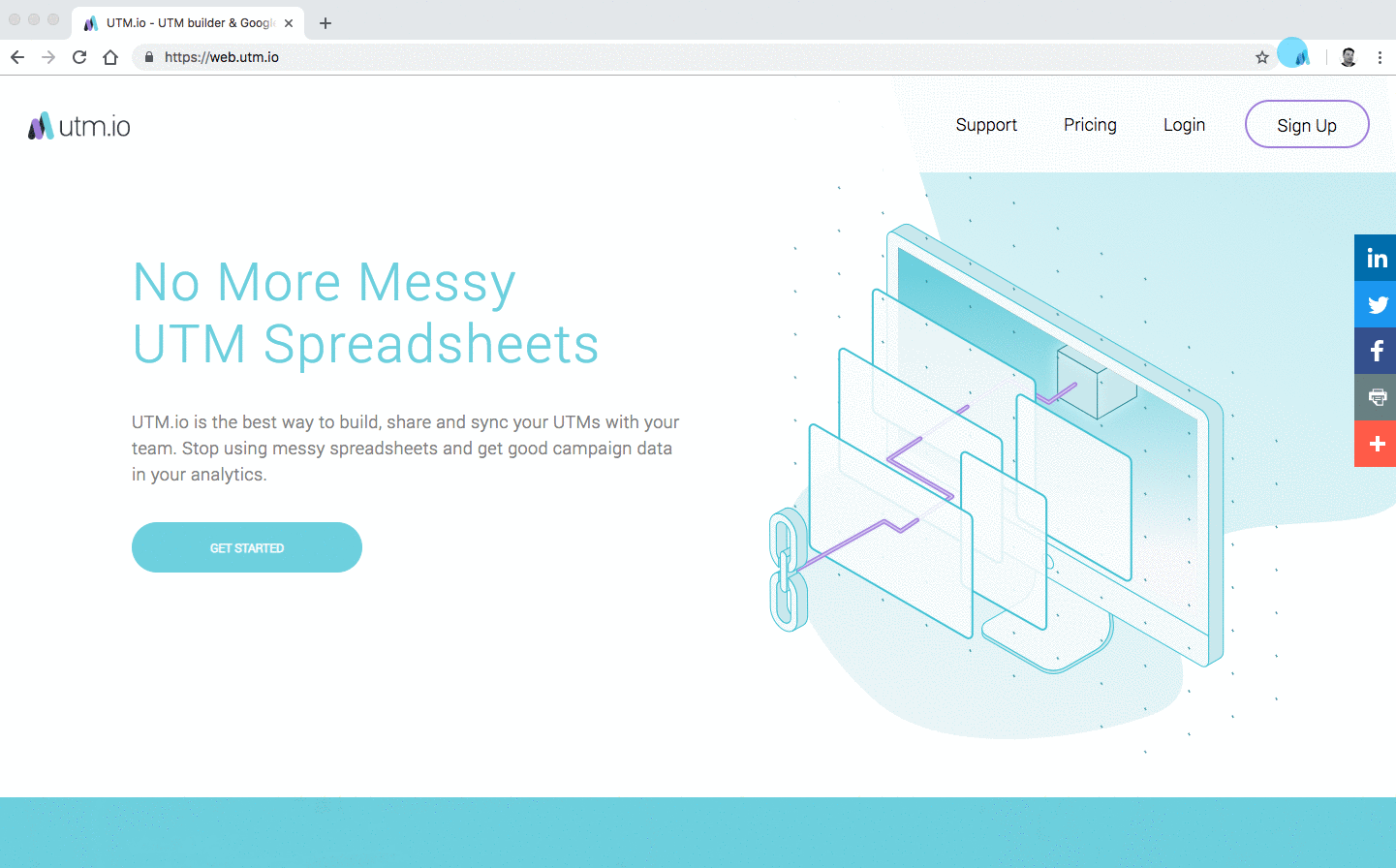Dozens of marketing campaigns. Hundreds, if not thousands of UTM links. How do you keep track of all of them? How do you store and organize all these UTM codes?
These are common questions we often get asked. And we get it. UTM parameters play a pivotal role in tracking marketing campaign performance. So it’s only fitting that you have a process to structure and organize them properly.
Key Takeaways
- The biggest challenge businesses face when using UTM parameters is keeping them consistent — as inconsistency leads to bad-quality data. This becomes an even more severe issue as marketing campaigns grow.
- To ensure consistent UTMs, follow our three-step process to organize UTM codes:
- Build a UTM naming convention.
- Ensure that the naming convention you’ve built is enforced across the board with a data champion.
- Record all UTM codes in a spreadsheet or data governance tool.
- Spreadsheets are the go-to tool for organizing UTM codes. But they can quickly become clunky and messy as the number of users and links grows.
- In addition, some team members are messy when using spreadsheets because of their unwieldy and complex nature.
- UTM.io provides free tools, so marketers never need to worry about building and organizing UTM codes.
- Use the UTM URL generator to generate links with UTM parameters.
- Use UTM Chrome Extension builder which easily builds UTMs perfectly and records them straight to your dashboard; and
- Use UTM.io which has data governance built in for an all-in-one tool for building, organizing, and managing UTM codes.
The Importance of Organizing UTM Codes
UTM parameters — when done right — are the key to understanding website traffic and marketing attribution. They are reasonably easy to set up, but organizing them and ensuring they’re consistent is another thing.
Inconsistent and disorganized UTMs lead to inaccurate marketing reports that paint a false picture of traffic behavior — which ultimately compromises any business insights based on this data.
So if you want to reap the rewards of the efforts you put into building UTMs, properly organizing them should be at the top of your list of marketing priorities.
What We Mean by Organizing UTMs
Let’s set some ground rules. We’re not talking about the sequence of UTM parameters in a link (sidenote: you can order them in any way you want).
What we mean is how to organize UTM codes when you’ve got a ton of them — because the UTM links you build will inevitably grow as your marketing efforts increase.
To organize UTM codes, assign one place to store all the data of all the UTMs you build. You can use a spreadsheet or a campaign management tool for this.
We recommend adding the following information to your UTM organization tool of choice:
- Campaign source
- Campaign name
- Campaign medium
- Website URL
- Campaign term
- Campaign content
- Creator name
- Date created
- Related notes
When you have all this UTM data organized correctly in one place, you’ll eliminate overwhelm. What’s more, if you’re running an agency or a big team with different departments, you’ll work faster, reduce friction for team members, and increase adoption.
Organize UTM Codes for Consistent Accurate Reporting in 3 Steps
It’s quick and easy to build URLs with UTM parameters using free generators like our own UTM Builder. But that’s only the start. You’ll also need to organize all your UTMs.
Here’s our 3-step process to help you get organized ASAP.
Step 1: Build a UTM Naming Convention
A naming convention is the foundation of organized UTM codes. If you don’t have one, all other advice in this article holds no weight.
UTM naming conventions are a set of rules that you set up to determine how to combine and structure individual UTM parameters that you and your team build.
For example, you might choose to use “social” as the medium parameter for organic posts on social media. This means that any other variations, such as “facebook-social” or “Social-Media” are not allowed.
Why Build a Naming Convention?
A UTM naming convention standardizes UTM creation. Having these rules creates consistency across all UTM-tagged links. It ensures that everyone in your team adheres to one set of rules whenever building marketing campaign links.
It also limits human error — a common cause of bad-quality data and inaccurate analytics reports.
What’s a Good UTM Naming Convention?
There’s no one correct UTM structure. It all depends on your marketing goals. However, there is such a thing as a good and bad UTM convention.
A good one starts at the campaign level. This empowers the team to use the name across different channels along with corresponding mediums and sources.
A bad naming convention has different campaign names and structures, making it hard to compare data at a campaign level. There’s too much going on using this naming convention, and will slow your team down.
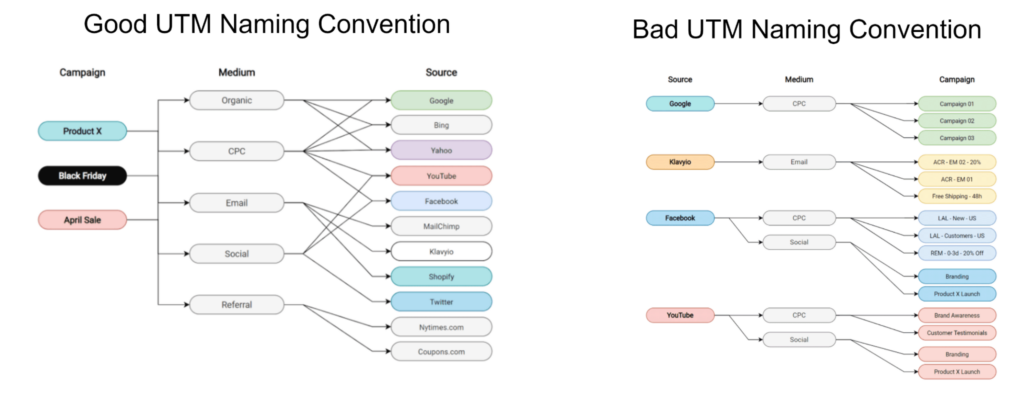
Step 2: Ensure the UTM Naming Convention Is Enforced Across the Board with a Data Champion
You can have a naming convention adequately laid out, but if the people in your team are not following it, then it’s useless. So make it a priority to educate your team and that they are strictly following the rules.
First, come up with the conventions and UTM taxonomy needed to enable the required reporting. Have clear instructions in a UTM builder spreadsheet or document on how to build links. If you work with freelancers or agencies, give them access to this document or to UTM.io. And make it clear that this is the one source of truth for naming UTMs.
Secondly, don’t assume people know what they’re doing. People may come into your organization with different ideas on how to build and organize UTM codes. Make it a point to show them how it works in your organization.
If you work with freelancers or agencies, give them access to this document or to UTM.io. And make it clear that this is the one source of truth for naming UTMs.
Lastly, have a data champion who ensures that your UTM naming convention is always correctly adhered to. They’ll need to regularly check your UTM links to verify that no one’s breaking the rules — and then fix any issues as soon as they arise.
Step 3: Record All the UTMs in a Spreadsheet or a Link Management Platform
Whether you build 10 or 5,000 UTM links, it’s good practice to record all links in one place.
This makes it easy to keep track of all UTM parameters and reduces the time spent managing people. You’ll cut down the back-and-forth between team members — streamlining the process and making your team more efficient.
Many companies use a spreadsheet to keep track of and organize UTMs. Here’s our free UTM spreadsheet you can start using right away. It helps track UTM links and is a UTM code builder, too. Simply fill out the column for each parameter, copy the generated URL into the spreadsheet, and the link is ready for use in your marketing campaigns.
The Disadvantages of Spreadsheets for Organizing UTM Codes
Spreadsheets are helpful as a basic UTM organization tool. But they can become messy very quickly.
Let’s say you have dozens of campaigns with hundreds of links between them. As the years go by, this list grows.
The more data input there is on the spreadsheet, the more likely it is for users to make mistakes. Spreadsheets also have a limited function in that they don’t give you reporting solutions.
If you’re tired of messy spreadsheets and are ready for a more robust and user-friendly way to organize UTM parameters, a data governance tool like UTM.io will solve this problem.
Stop using messy spreadsheets to organize UTM codes!
5 Actionable Tips for Better UTM Organization
It’s worth remembering that most people who build UTM campaign links for your organization have a lot of other things on their plates. Deciding the best way to name a UTM parameter is often not top of their to-do list. This is one of those things they don’t want to waste their cognitive load on.
You can quickly solve this problem with good UTM management foundations. Here are five best practices that will make everything much easier for everyone.
1. Make UTM Parameters Easy to Understand
Create intuitive UTM names that are specific and readable so that anyone in your team who reads them will instantly know what they mean.
For example, a UTM parameter that looks like the one below on Faire’s Facebook ad is difficult to understand.
https://www.faire.com/brand/b_4r3j4e8q?fbclid=IwAR1Niw45-MI-GVgPgK3tPyC4nnCo9oUf1A6ljEdBAPKnai0HaMMxAtiA7nw&placement=
fb_Facebook_Right_Column&refP=p_7c5sjwwhbi&utm_campaign=
FRE_RTL_PRO_EMEA_ES_CAT_Orders_Volume&utm_campaign=
FRE_RTL_PRO_EMEA_ES_CAT_Orders_Volume&utm_content=
ADST_ES_ES_2565_MF_All_LAL_01CRT_CAT_C001_T006__ShopNow
&utm_medium=social&utm_source=facebook
On the other hand, a UTM parameter with a self-explanatory name doesn’t require further digging — even for people who are not knee-deep in the campaigns like the example below.
https://www.protopie.io/download?utm_source=linkedin
&utm_medium=display&utm_campaign=remarketing&utm_content=realistic
2. Stick as Close as Possible to Google Analytics’ Default Channel Groupings
UTMs are the universal language of all analytics and marketing tools. Many of them use Google Analytics (GA) channel groupings.
You may start building UTMs to track traffic in GA, but other tools like your CRM or email marketing service use the same tracking, too. If you align your UTMs with these, it’s easier to compare campaign data between different tools.
What’s more, if you do multi-touch attribution (MTA) later on, you’ll already have everything set up correctly.
3. Be Consistent with UTM Formats
UTM parameters are sensitive to how they’re formatted. What may seem like minor formatting changes can ruin your analytics reports.
Some formatting rules include using dashes instead of spaces, enforcing lowercase, and avoiding redundancy.
4. Don’t Use UTM Parameters in All Links
UTM codes are for tracking the source of traffic – not for tracking traffic behavior once they’re on your site. Using them on internal links can mess up your reporting.
Other places not to use UTMs are referrers you control and natural referrers.
5. Use Advanced Naming Conventions
To track nuanced traffic behavior, use advanced naming conventions. This is a way to both simplify and enrich your data by intentionally designing a complex structure to track more variables for each parameter.
For example, you can refine the campaign parameter by creating a structure that includes the name of the promotion, the affiliate ID, the source, and the month.
Use advanced naming conventions when you:
- Run campaigns that generate larger volumes of data
- Run A/B tests on different copy variations
- Stack different analytics and marketing tools
How UTM.io Can Help You Organize Your UTM Codes
You could say that organizing UTM codes needs deliberate thought and consideration. You can do this manually and build it all from scratch. But why reinvent the wheel?
Here at UTM.io, our whole mission is to help you and your team quickly and easily build, manage, and organize UTMs.
That’s why we have built several UTM tools you can use to organize your UTMs right away.
1. UTM Generator
If all you want to do is build a link with UTM parameters added to it, use this UTM URL generator. Simply fill out the form and your link will automatically be generated in seconds. Copy that link and you’re good to go.
2. UTM.io UTM URL Builder Chrome Extension
The UTM.io Chrome extension significantly reduces the time you spend building UTM parameters. It’s much better than Google’s URL builder because it gives you the option to automatically record and organize UTM parameters in a personal dashboard.
Unlike other UTM builders, you don’t have to leave your website to build a UTM-tagged link using the Chrome extension. Just click the extension button in your browser and the URL will be auto-populated into the builder.
More importantly, our Chrome extension isn’t just a URL builder. It’s also a tool that helps you better organize your UTMs and become more productive. You can:
- Create templates to help build a cohesive naming strategy.
- Automate the whole process of building and organizing UTMs without using spreadsheets.
- Build bulk links, integrate with Bit.ly, add personal notes to your dashboard, and many other things.
3. UTM Organization Spreadsheet
A spreadsheet is many marketers’ go-to tool for managing and organizing their UTM parameters. So if you have a ton of different campaigns that you want to keep track of, a spreadsheet will help keep everything organized.
Make a copy of this free semi-automatic UTM builder spreadsheet to keep all campaign URLs in one place, track changes over time using the revision history in Google Sheets, and automatically generate URLs with UTMs.
4. UTM.io Data Governance Tool
You start building UTMs with good intentions. But the more marketing campaigns you run, the more UTM links you have to manage. This can quickly ruin all your good intentions. Even spreadsheets, which many marketers use, can break down because of the sheer amount of data you input.
That’s the problem UTM.io solves.
Think of it as your UTM overlord. It ensures that:
- Every link you build adheres to a naming convention (no more data inconsistencies or inaccuracies).
- Team members have a template they can easily follow making it easy for them to know what to do.
- Formatting errors or double entries are minimized.
Here are some of the things you can do with UTM.io.
1. Get a Personal Dashboard for All UTM Links You Create
Never wonder where you’ve stored your UTM links. Have them all in one place for better management and organization.
When you build a link with UTM codes, the tool will automatically save the link to a dashboard that houses all your UTM parameters.
2. Enforce UTM Tagging Rules Across Your Entire Team
The way to make sure that rules are followed is to make it easy for people to follow them. With UTM.io, no member of your team has to think about what the rules are. The tool does all the thinking and heavy lifting.
You can enforce UTM tagging rules so that people stick to your naming conventions.
You also need not worry about people having access to all of your data. You can create custom permissions for each user or user group to control who can access what. This means only authorized users are allowed to handle delicate features such as templates.
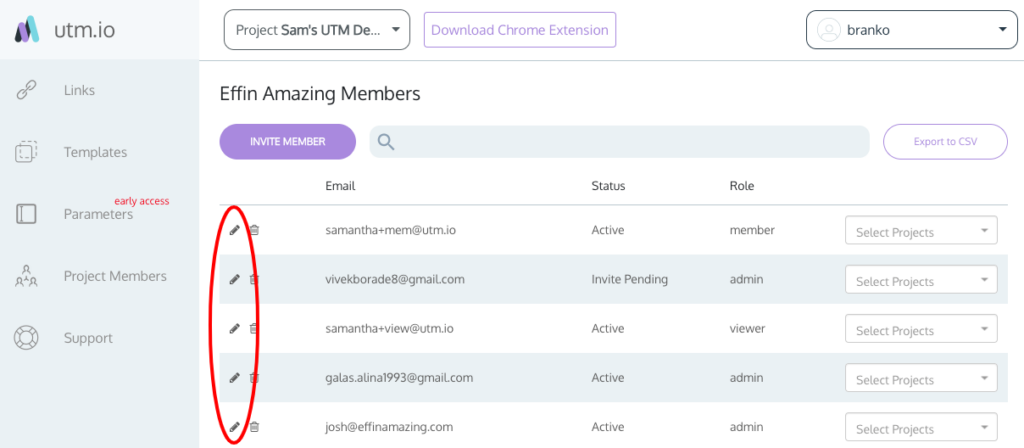
3. Build Templates That Align with Your Naming Conventions
Having UTM templates means you don’t have to worry about formatting mistakes or inconsistencies as the tool will only allow a set of parameter names.
Using the templates, you can specify what values are allowed. This exercises strict control over how people name UTMs, and you’ll eliminate redundancy, double entries, or formatting errors in your data.
4. Ensure Consistent Data for All Analytics and Marketing Tools
When there’s a naming convention that everyone in the team can easily stick to, you’re better positioned to have organized UTM parameters.
It helps reduce human error and ensures consistency between different departments within your organization. You also don’t waste time checking on team members to ensure they’re adhering to formatting rules.
5. Build Custom Parameters and Set Up Advanced Naming Conventions
Once you start running bigger campaigns, you’ll find that you’ll want granular data that the five basic parameters cannot accommodate.
To get this, you can either build custom parameters or use advanced naming conventions.
UTM.io has both of these robust features, making it easy for your team to pinpoint exactly what drives your customers’ buying behavior.
TOOL | FOR YOU IF YOU WANT… | FREE? |
…to automatically generate a link with UTMs | Yes | |
…to automatically build URLs with UTM parameters and a dashboard for UTM organization | Yes | |
…a semi-automated spreadsheet for organizing and managing UTM tags | Yes | |
…a user-friendly all-in-one tool that helps you plan, manage, and organize UTM codes | Yes (with paid option) |
Your Turn
It isn’t such a stretch to say that getting a handle on how you structure, manage, and organize UTMs will determine the quality of the data you see in your reports.
With the many tools available for you to use, all you’ll need is a few hours of your day to get organized. Once you do that, you can be confident that the report you get in your analytics tool will be accurate and trustworthy.