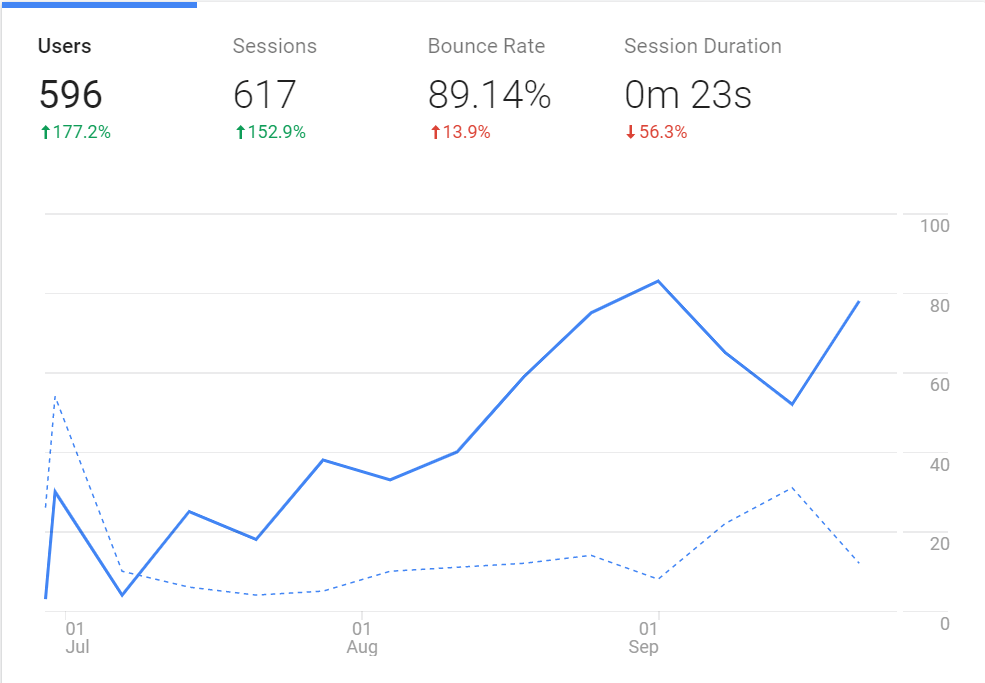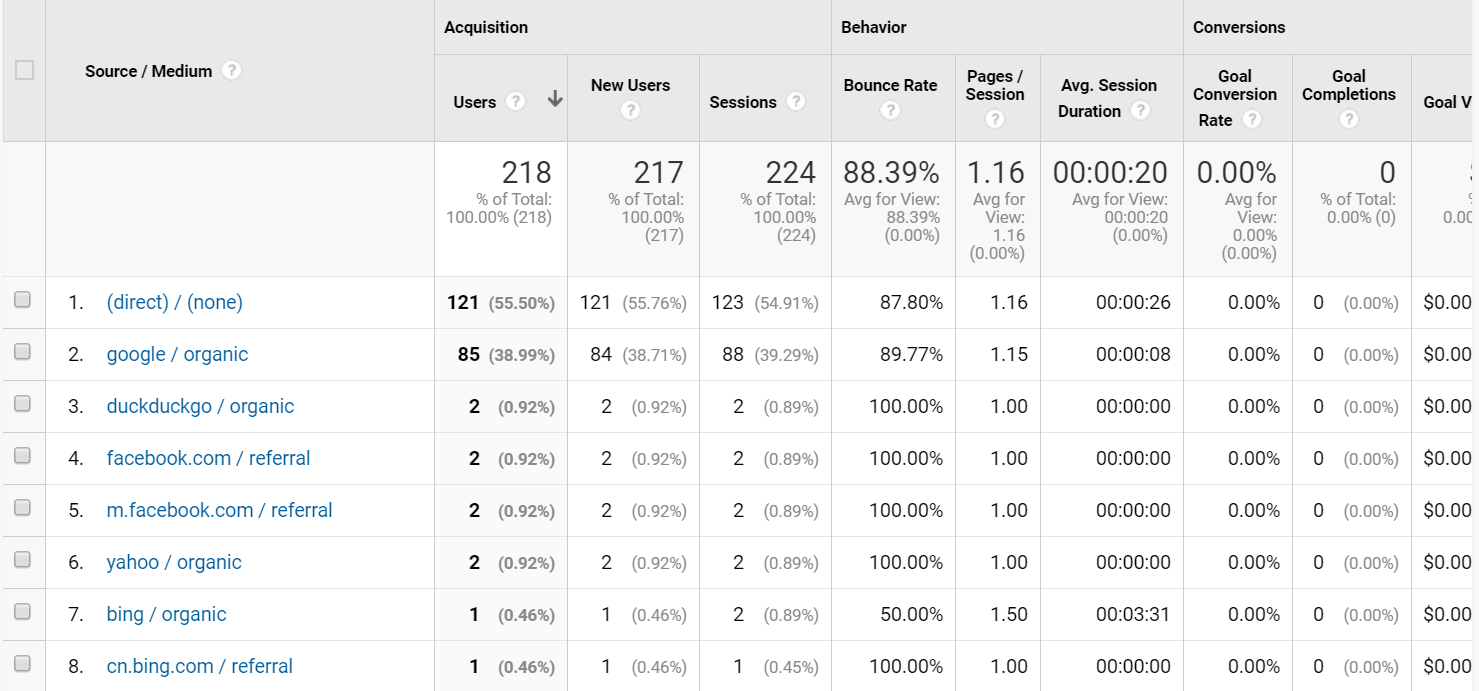Nearly 4.388 billion people use the internet today, which translates into about 57% of the world’s population. To reach your target audience, it’s crucial to have a sufficient online presence. This has made it impossible for brands to ignore digital marketing. And to achieve this presence, you must understand the importance of analytics in digital marketing.
While the number of internet and social media users is on the rise, so is the amount of digital marketing data. Social media platforms and digital marketing tools help you tap into this data to make sense of it. Understanding this data is critical as it can help you figure out everything you need to know about your target customers.
The modern customer wants a personalized experience, and you can’t deliver it without understanding them well. This is why having access to data about your audience is extremely important for you.
That said, let’s try to understand the importance of analytics in digital marketing and how you can use this to build personalized experiences for customers.
The Importance of Analytics
Here’s why analytics are important for digital marketing.
1.Understand Your Customers
Data is essential to understand your target audience. Data from their behaviors and demographics can help you figure out what your customers will do and what eventually will get them to convert. Demographic data can give you a good picture of your target buyer’s persona, including their ages, locations, and interests.
This data is extremely valuable for your company as it can help you decide the steps that you need to take to personalize your offerings.
2. Make Data-Driven Predictions
When you analyze your data, you’ll be able to see trends and do a predictive analysis that can help you make more insightful, data-driven decisions. You’ll be better placed to figure out what you need to market and when to do so. Such analytics can help you figure out when your product may be the most in demand.
In addition, data can help you predict future trends in your industry. Using this data, you can quickly shift your approach to suit trends and make the most out of your digital marketing campaigns.
3. Optimize Your Results
When you’re able to understand your customers better, you’ll be able to improve your methods of marketing to them. You can analyze the data behind all of your campaigns and try to pinpoint why and how your audience interacted with your content the way they did.
This analysis can help you improve your campaigns by changing your messaging, channels, frequency, etc. For instance, the data will be able to show you if your marketing campaigns performed better on social media or emails. Based on this data, you’ll be able to decide where to invest more to get higher returns.
Now that you understand the importance of analytics in digital marketing, let’s look at the basics of digital marketing analytics.
The Basics of Digital Marketing Analytics
As mentioned before, analytics are readily available when it comes to digital marketing. Whether it’s coupon codes, website visits, or even email marketing campaigns, you have loads of opportunities to leverage data analytics. Let’s look at the basic building blocks of digital marketing analytics.
The Website
In the digital world, the most basic building block for businesses is a website. Your website is the portal through which your audience can get a sneak peek into your company. It’s not just used to contact you but also for product inquiries, to find relevant content,and more.
A website is thus one of the most important digital marketing tools available for brands. It delivers engagement and information to your audience. And, in turn, you get insights and data.
Comments and Forums
While a company blog works as a great tool to deliver information to your audience, it also helps you grow your brand through content marketing. You can use it to expand your reach and generate new leads to get more conversions.
On a blog, your visitors can engage with your content by commenting on it or sharing it. While comments may make you feel better about the information that you’re delivering to your audience, they can do much more than that. You can understand your visitors better through their comments, and you don’t need any special tools to do so.
Comments can help you understand how interested your audience is in your content. You can check the tone of their responses, the types of questions they ask, and also observe who is posting the comments. Doing this can help you tailor your blog content even further to fit their requirements.
Similarly, forums can be instrumental in helping you understand the pain points of your audience. By keeping an eye on what’s being discussed and narrowing down on the most commonly asked questions, you can get new topic ideas.
Then you can create blog posts based on those topic ideas. And those posts will be helpful for your audience as they’re already looking for answers related to these questions.
Google Analytics
If we’re talking about the basics of analytics for digital marketing, learning about Google Analytics is a must. It’s one of the best web analytics tools out there, and you can get access to truckloads of data about your website through this tool.
The data that you can find through it can help you understand your target audience and figure out the best modes of reaching them. While it’s fairly easy to use once you’re accustomed to it, the enormous amount of data on it can be very overwhelming in the beginning.
This can be simpler if your website is new. In this case, you won’t have many metrics to track, but instead, you can look at some basic ones.
Here are a few basic digital marketing analytics metrics that you should know.
1. Dashboard Metrics
These are the metrics that are visible on your dashboard in Google Analytics. The dashboard gives you a brief overview of your website, and you can see how it’s performing.
The three major dashboard metrics that you need to consider are pages per visit, bounce rate, and average visit duration.
Pages per visit shows you how many pages were visited by the average website visitor before they left your website.
Your goal should be to increase this number by improving your content quality and website design. A higher number here means that your visitors find lots of useful information on your website.
Image via Google Analytics
Average visit duration, on the other hand, shows you how much time the average visitor spends on your website. If this number is low, it means that the content that you offer to your visitors isn’t of much value.
It should be your goal to provide the highest quality information to your visitors so that they spend more time on your website. The longer they are on your website, the better it is for your SEO too.
Lastly, bounce rate gives you the percentage of people who leave your website after seeing only one page.
People may come to your website from different sources and may land on different pages. Your job should be to make sure that they remain on your website and explore it. You should consider adding internal links to your website to keep your visitors on your website.
2. Most Exited Pages
This data tells you which pages had the most number of exits from your website. It can help you figure out which pages failed to bring in any conversions.
In addition, you can figure out the potential problems with these pages too. You’ll thus be able to improve your website’s experience by going through the list of exit pages.
Look for pages that have a high exit rate of 75-100% and analyze them to see what’s wrong with them. It’s crucial to do so to improve your site’s conversion rate as well as other metrics.
3. Most Visited Pages
To figure out what your target audience is looking for when it comes to your website, you need to look at your most visited pages. These can be seen by checking the Landing Pages section in Google Analytics.
Landing pages are those pages on which the visitors to your website first land. These are the pages through which your audience is likely to form an opinion about your website.
Your goal should thus be to optimize these pages and make them enticing enough to captivate your visitor’s attention. The optimization should be both in terms of the page loading time and the content on it.
When you optimize them well, your visitors will feel like visiting other pages of your website and this, in turn, will help your SEO.
By finding the most visited pages, you’ll also be able to figure out what your audience is looking for. Based on this, you can create new, relevant content that’s more personalized for them. This, in turn, can improve your metrics as well.
4. Referring Websites
It’s crucial to know which websites are bringing in the most traffic to your website. Many of your visitors may be coming to your website by finding links to your website on other websites and clicking on them.
You may even have an affiliate marketing campaign running, in which case, you’ll want to trace back the traffic and sales to your affiliates.
To check this, you’d need to head to the Referrals or Source/Medium section in Google Analytics. The Referrals section will show you a list of all the websites that are driving referral traffic to your website.
On the other hand, in the Source/Medium page, you’ll be able to see the sources for your website traffic. This is where you can track your campaigns.
Image via Google Analytics
To set up custom campaigns, you can use UTM parameters. These parameters are added to your URLs, and based on them, you can track the traffic coming through those campaigns.
However, when you’re running multiple campaigns or have many affiliates, it can be quite a task to manage the UTM codes.
To simplify things, you can use UTM.io. Using this tool allows you to create UTM codes easily. At the same time, you can manage all of your UTM codes and seamlessly track your campaigns. The tool’s support team will even help you automatically remove UTMs from URLs once they don’t need to be there anymore.
Image via UTM.io
Similarly, when you look through the list of all of your referring websites, you’ll get an idea of why they’re linking back to you. This will help you create content which is similar to that of the pages that are receiving maximum referral traffic.
In addition, you’ll also know which websites are linking to you. Based on that, you can decide who you should approach for link building.
These are but some of the web analytics that are available for businesses. You can dive further into Google Analytics to discover more. However, analytics aren’t restricted to just web analytics.
You have digital marketing analytics for your business as a whole as well. Let’s take a look at the major ones.
Advanced Digital Marketing Analytics for Your Business
We’ve already looked at the importance of analytics and have covered a few important web analytics as well.
However, to realize the true potential of these analytics, you need to understand your user behavior. But none of these web analytics can give you the complete picture of user behavior.
Consumers want to be fed personalized content, and this means that you need to know a lot about who they are. Knowing more about your audience will help you understand how to market to them. For this, you need to look at some of the advanced digital marketing analytics such as:
1. Conversion Rate
While your conversion rate is subjective and depends on your goal, it’s a great indicator of your traffic quality. It shows you how many of your leads actually ended up getting converted. And if your business is selling something, this translates into revenues.
The conversion rate can tell you how targeted your traffic is. A higher conversion rate suggests that your traffic is very relevant and that a good percentage of your leads are finding what they’re looking for. On the other hand, a lower rate means that your traffic isn’t as targeted as it should be.
Your conversion rate can be measured via Google Analytics. All you need to do is set your goal and track how many of your visitors are completing that goal. The goal could be something as simple as filling out a form.
2. Frequency and Recency
It’s essential to know how frequently your visitors visit your website. This can help you understand what percentage of them are loyal to you. This analytical data allows you to figure out the quality of your audience. At the same time, you can use it to optimize your website.
If people return to your website whenever you publish high-quality content, your website may be performing well. However, if this doesn’t happen, you might have some problem areas that you need to fix. Remember, loyalty is crucial to ensure the longevity of your business.
Google Analytics provides the frequency and recency report, where you can figure out how loyal are your visitors. Ideally, remove the new users from the report to get more accurate figures.
3. Days to Transaction
This is yet another essential analytic in digital marketing, especially for ecommerce websites. It’s not likely that all of your website visitors will purchase from you on their first visit. The time that elapses between their first visit and their first purchase can help you understand them much better.
To find this data, you’ll need to segment your main traffic channels. This sort of segmentation will allow you to find the kind of traffic that each of your channels drives to your website.
The better the quality of the traffic, the shorter the time between the first visit and the first purchase.
Final Thoughts
To succeed at promoting your brand online, you need to understand the importance of analytics in digital marketing. Analytics gives you access to truckloads of data about your customers and your brand’s online presence.
By making sense of this data, you can make more informed decisions and improve your marketing efforts. This, in turn, can help you optimize your return from digital marketing.
You should track all of the basic metrics such as bounce rate, pages per visit, and average session duration.
In addition, you should look at the quality of your comments and figure out what’s being discussed in them. This will give you an idea of how to make your content more relevant for your visitors.
You should also look at your landing pages and exit pages reports to understand which pages you need to optimize.
It’s also necessary to check which websites and campaigns are bringing the most traffic to you. Lastly, you should look for advanced digital marketing analytics as well such as conversion rate, frequency and recency, and days to transaction.
Do you have any insights to add about the importance of analytics in digital marketing? Let us know in the comments.