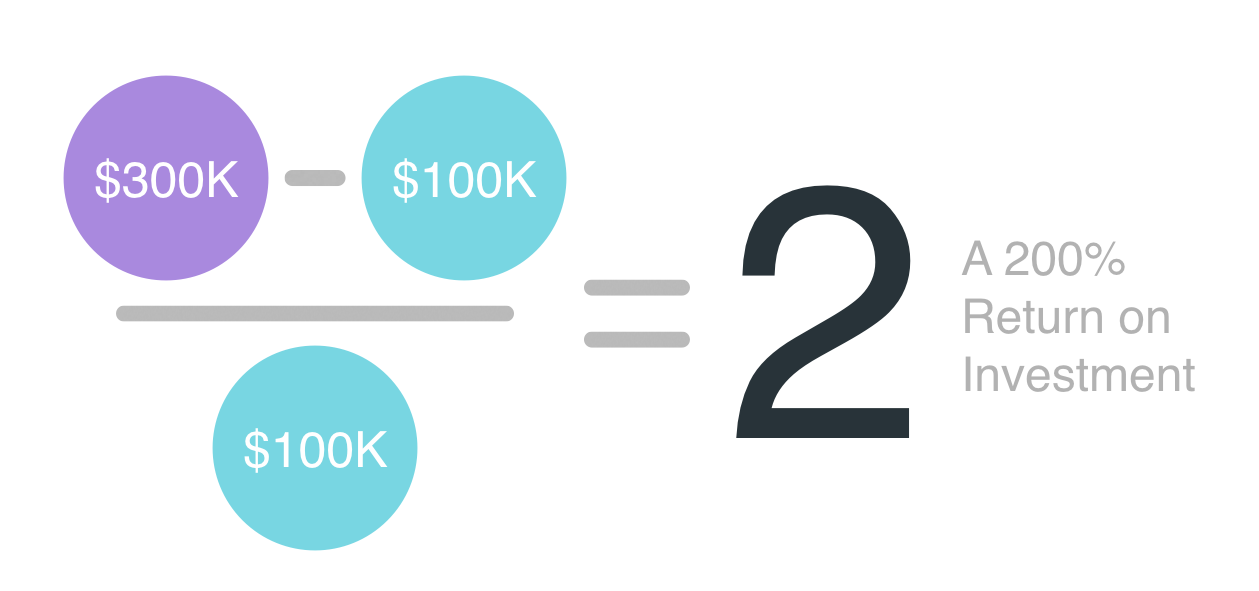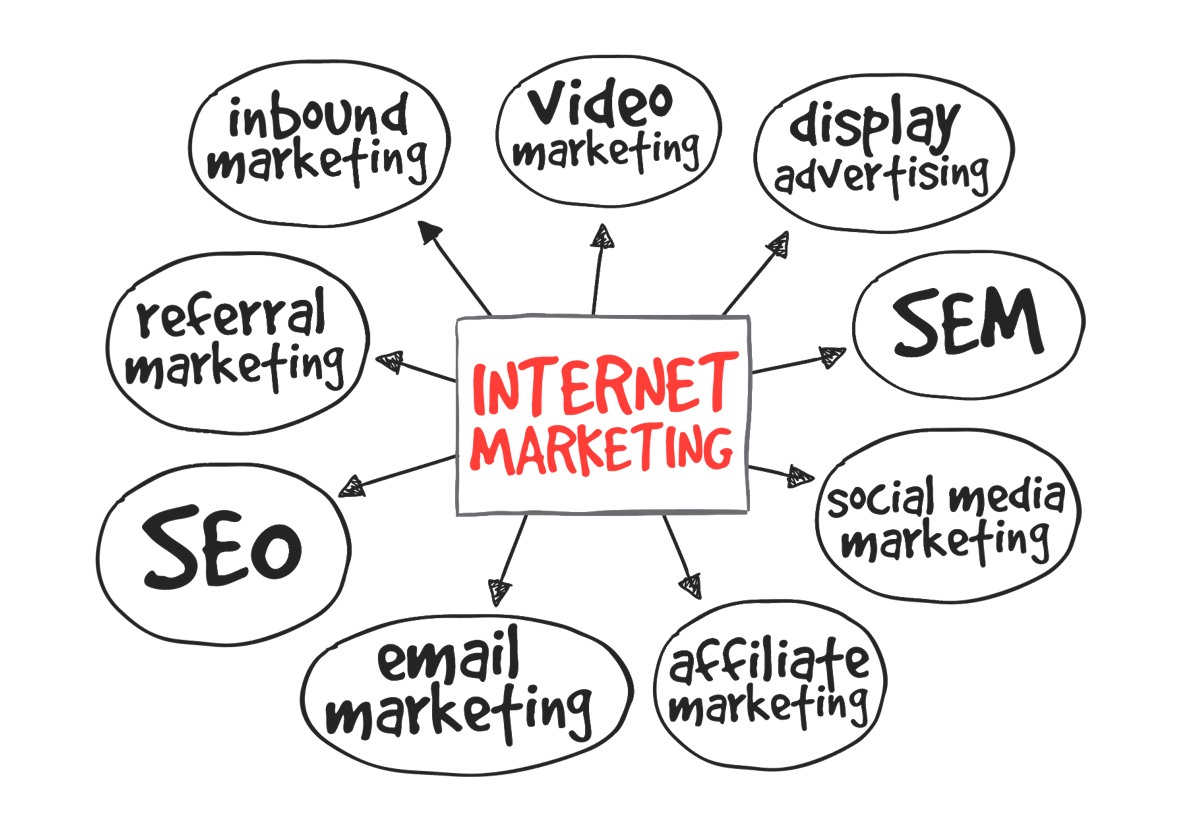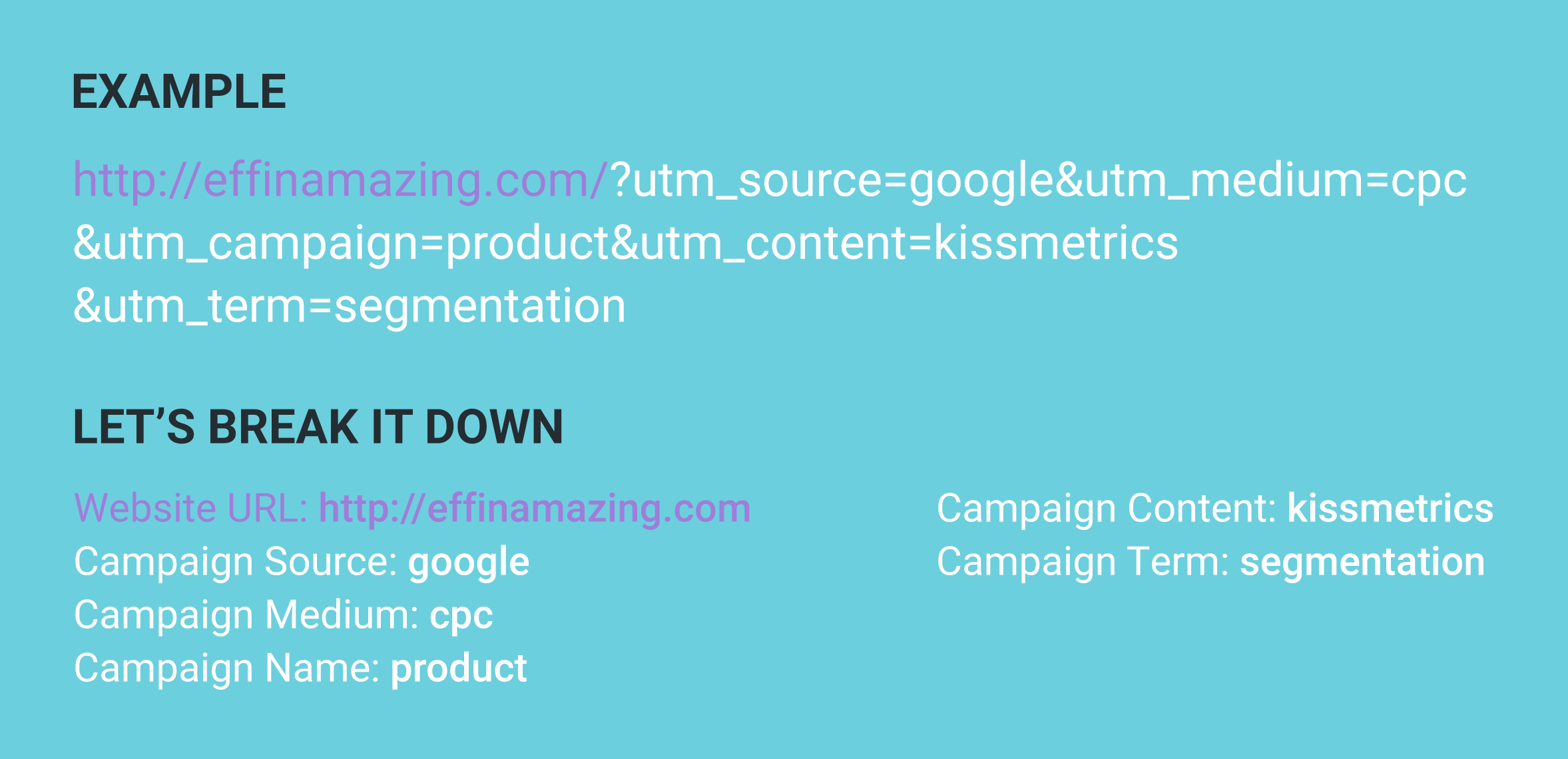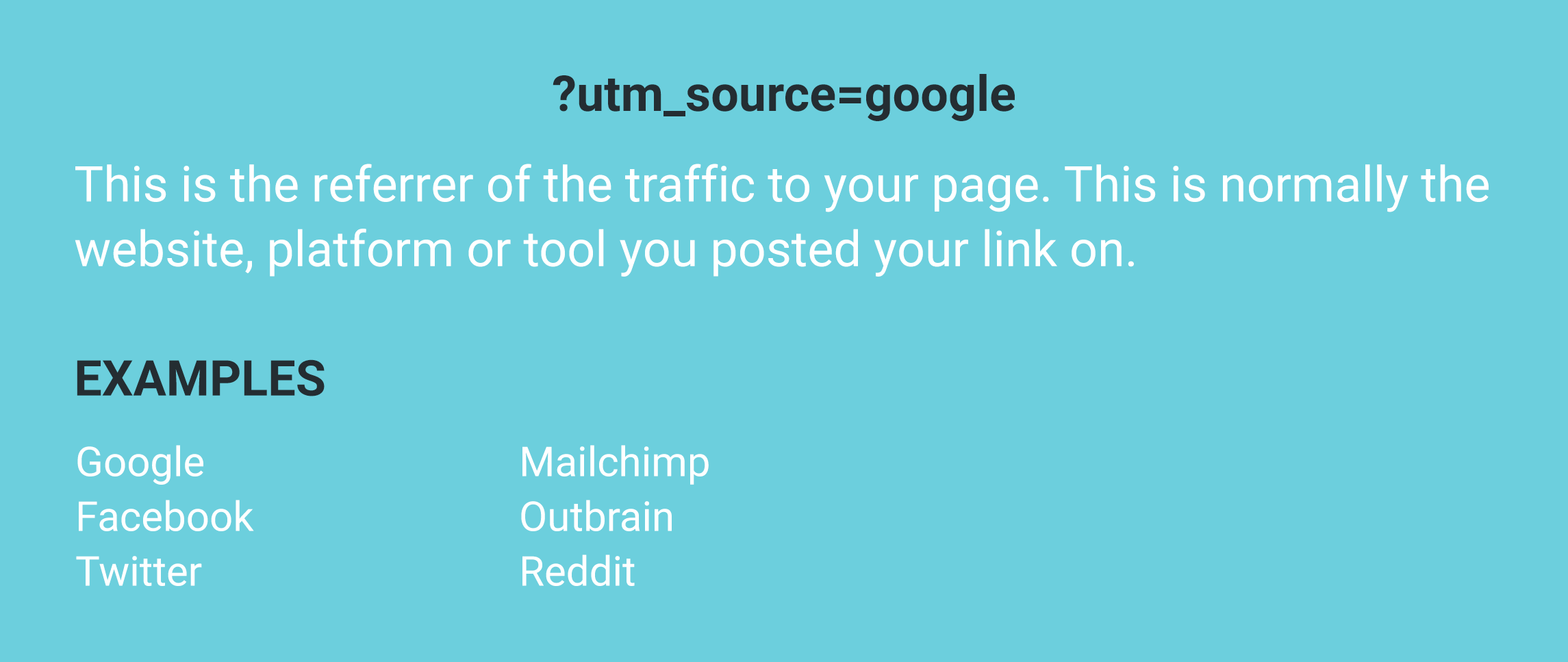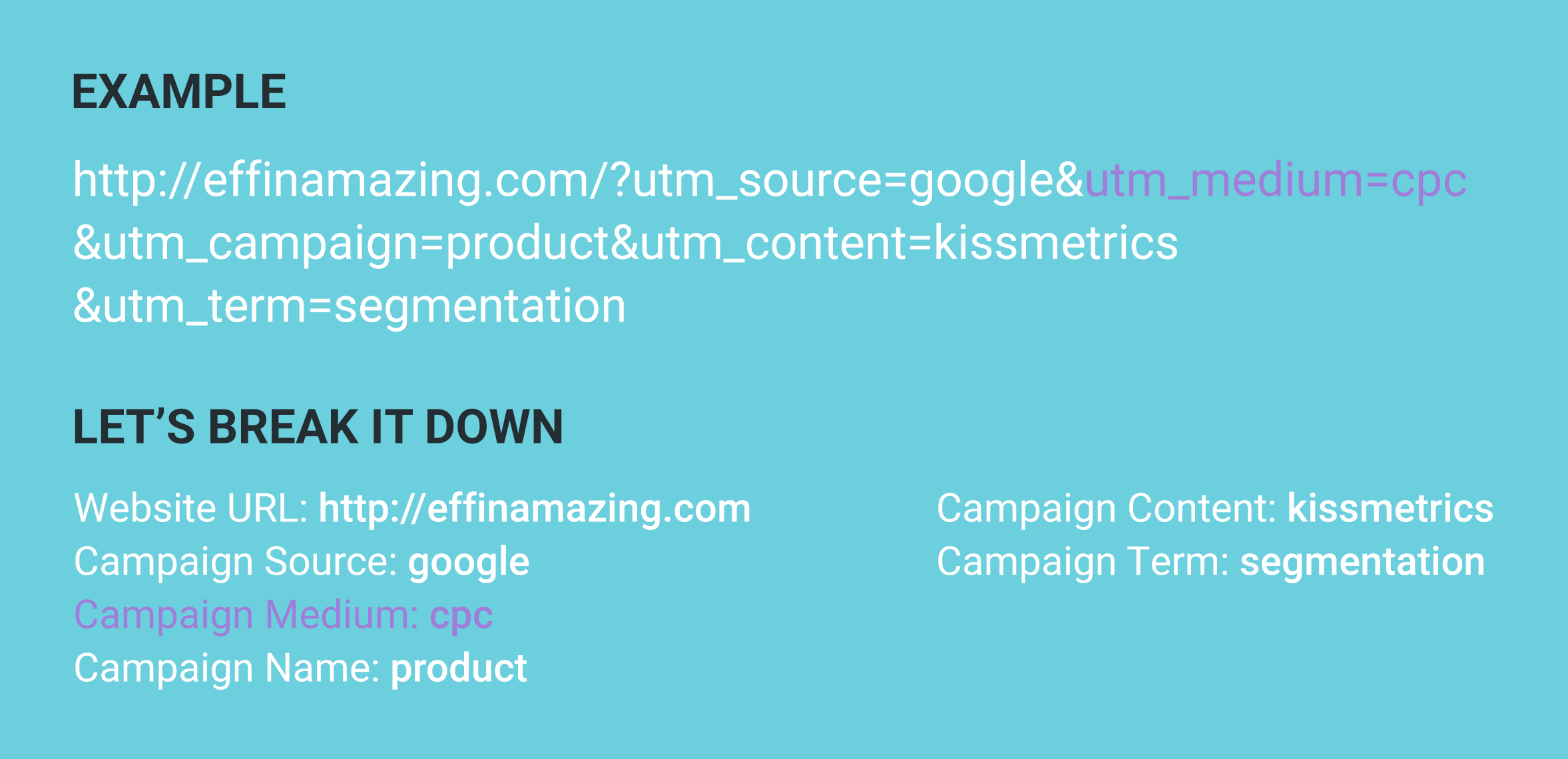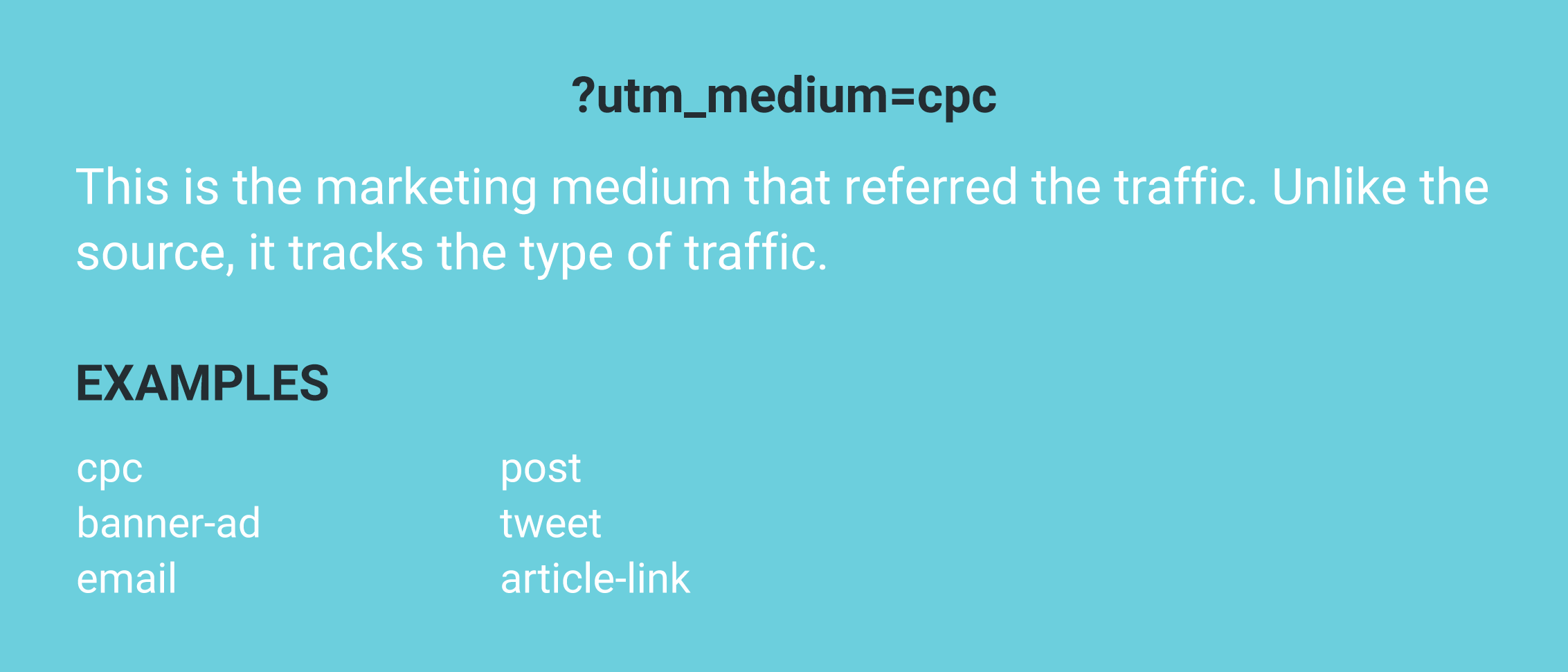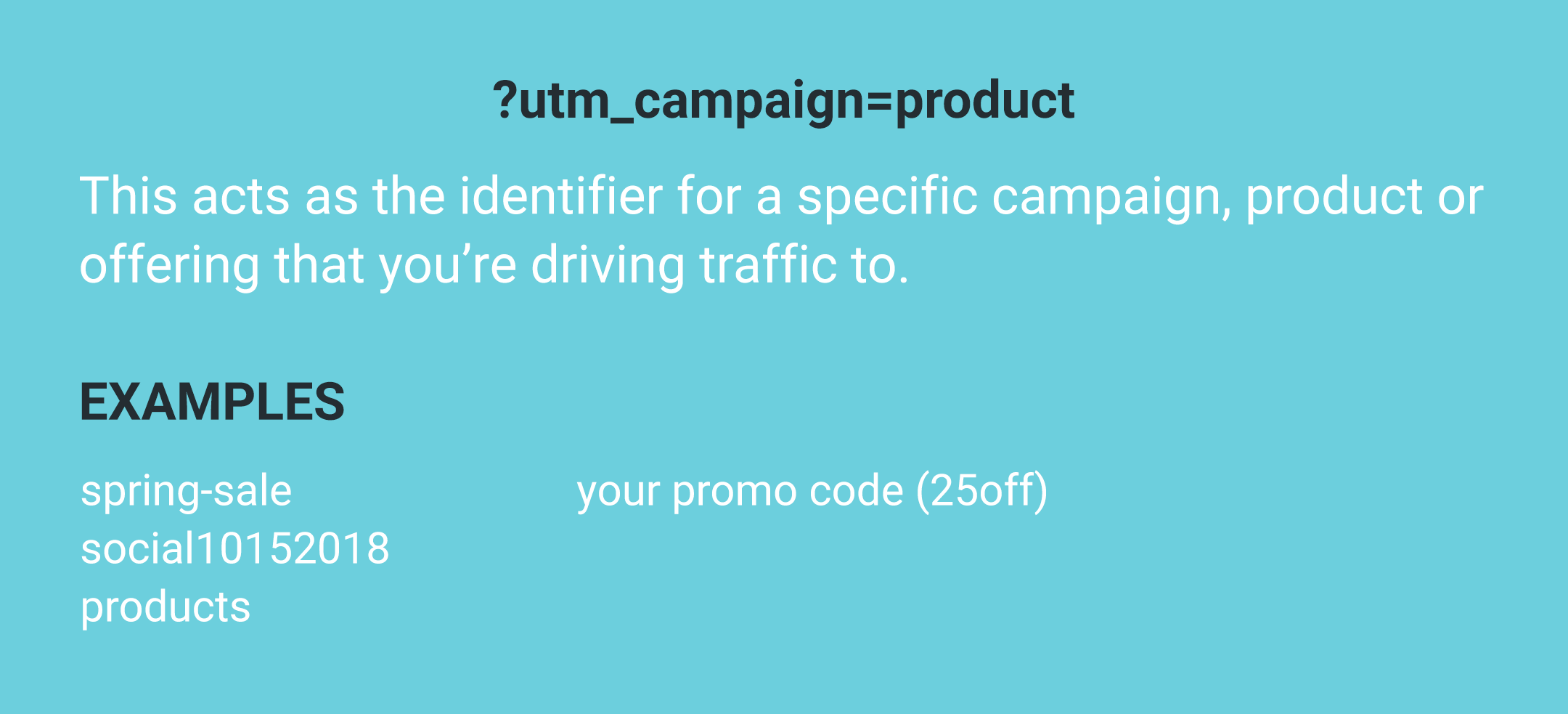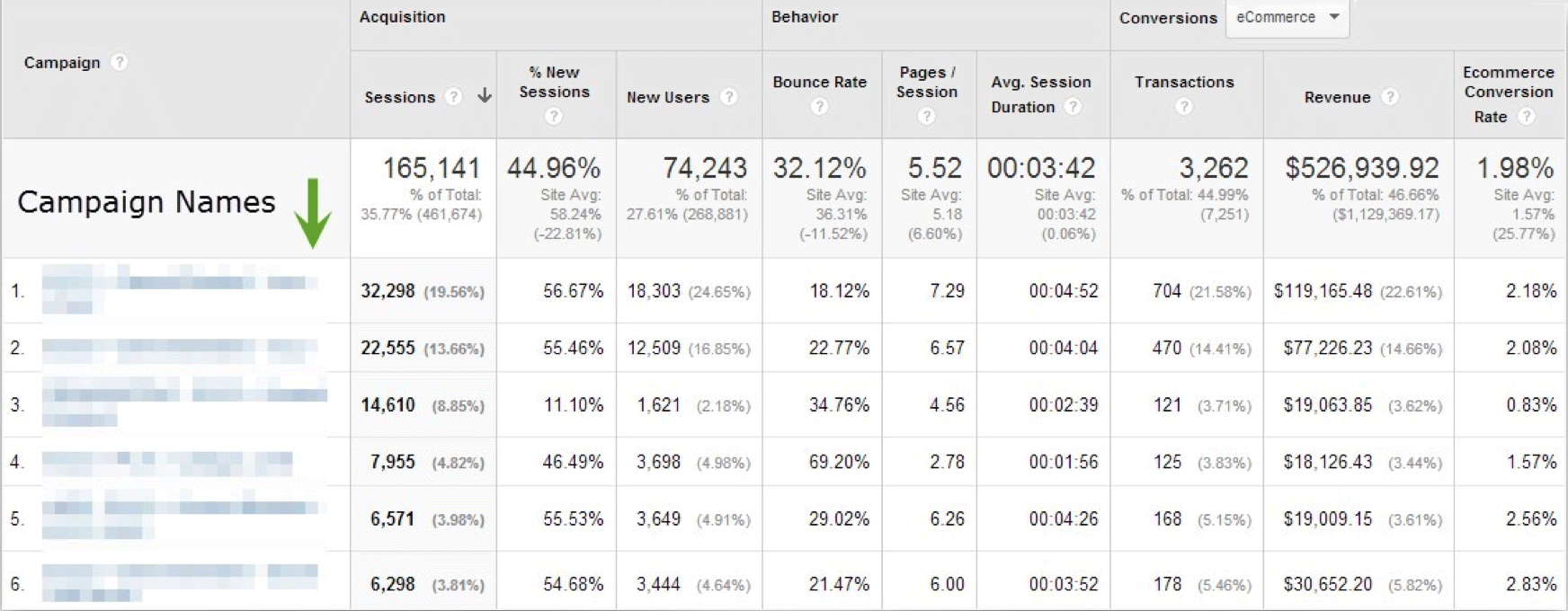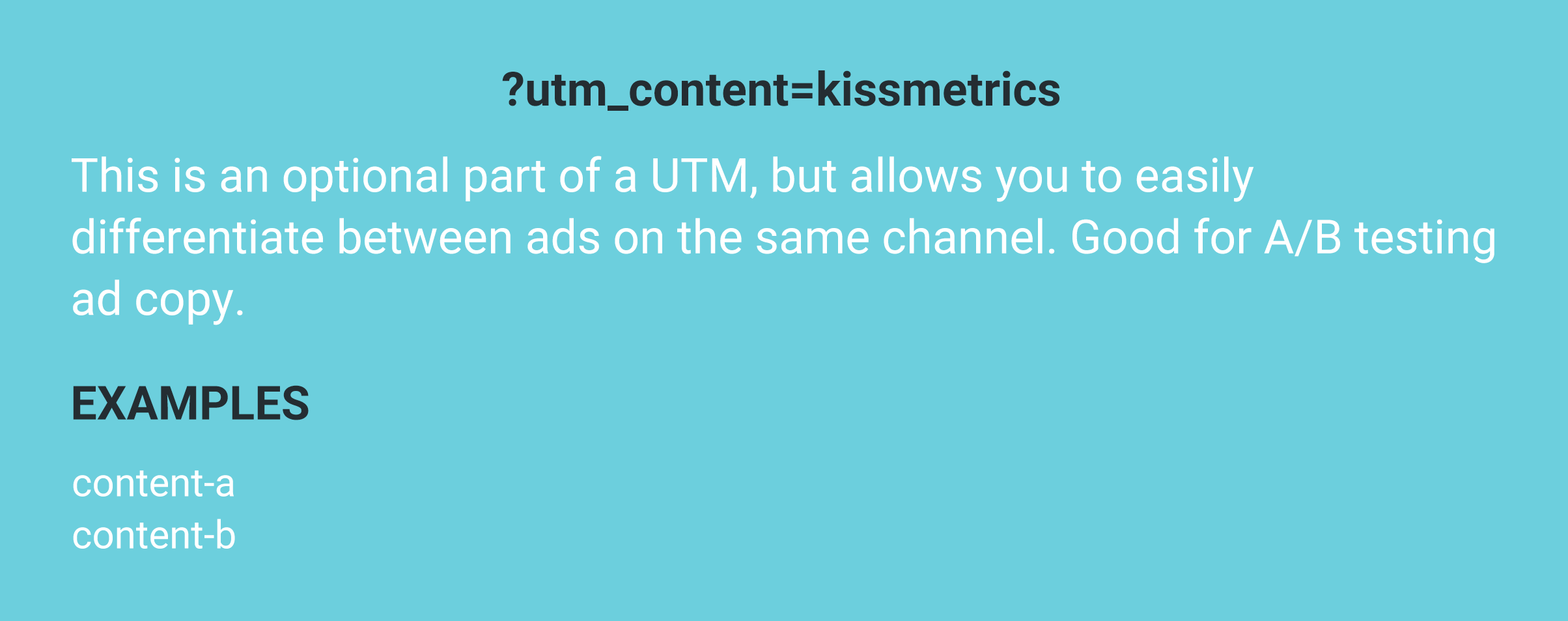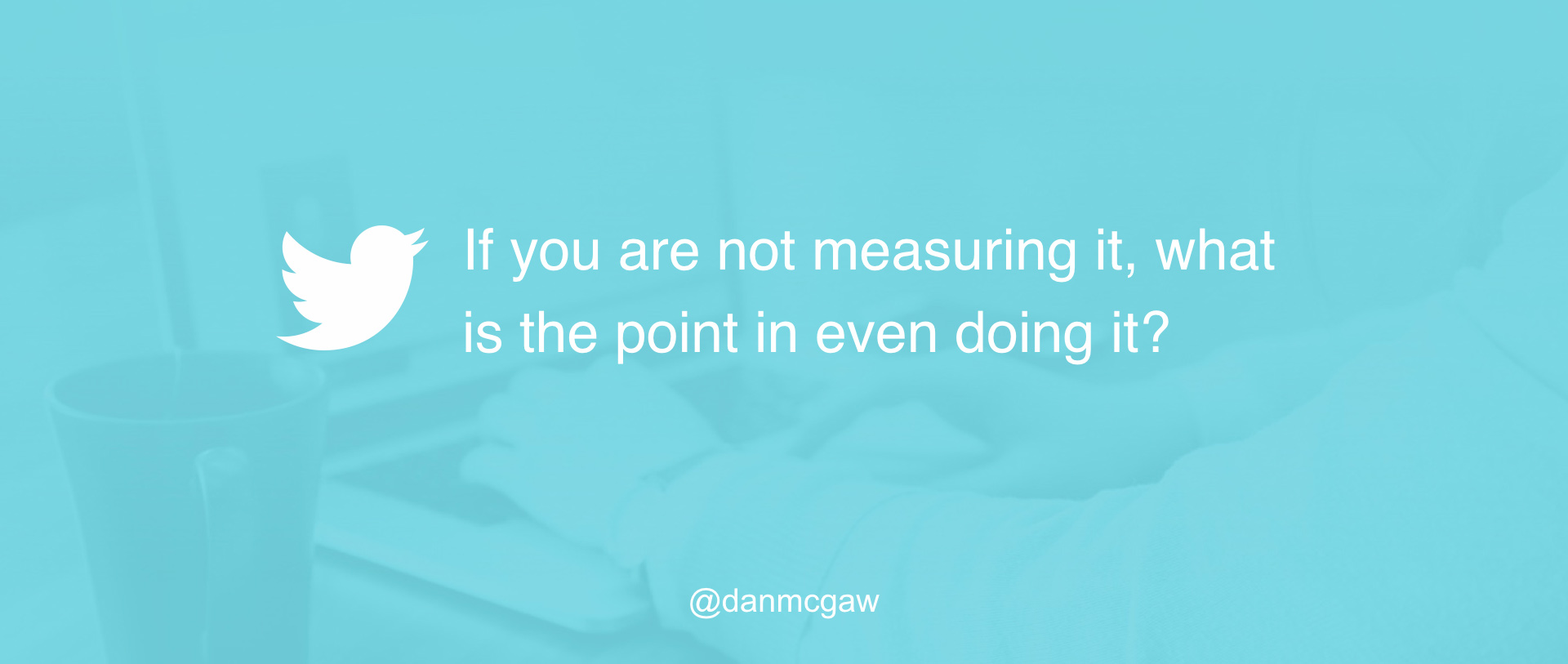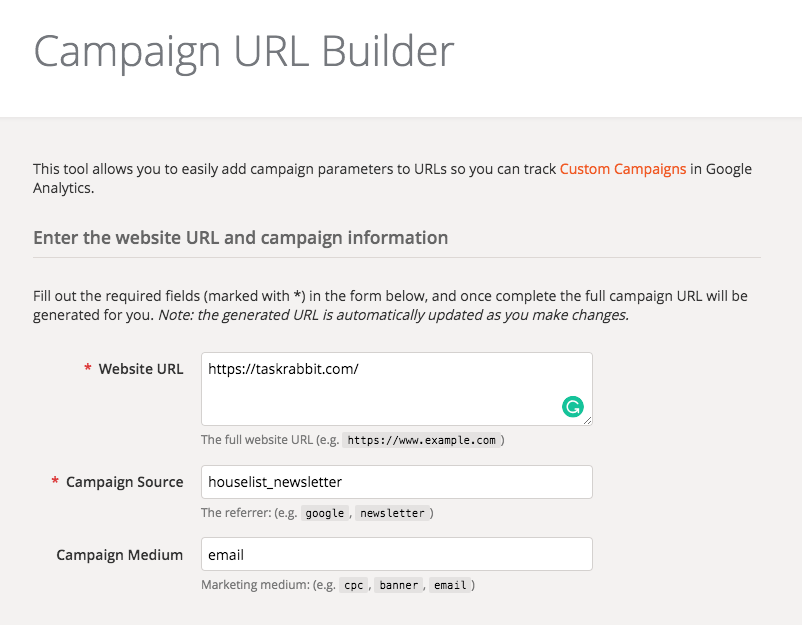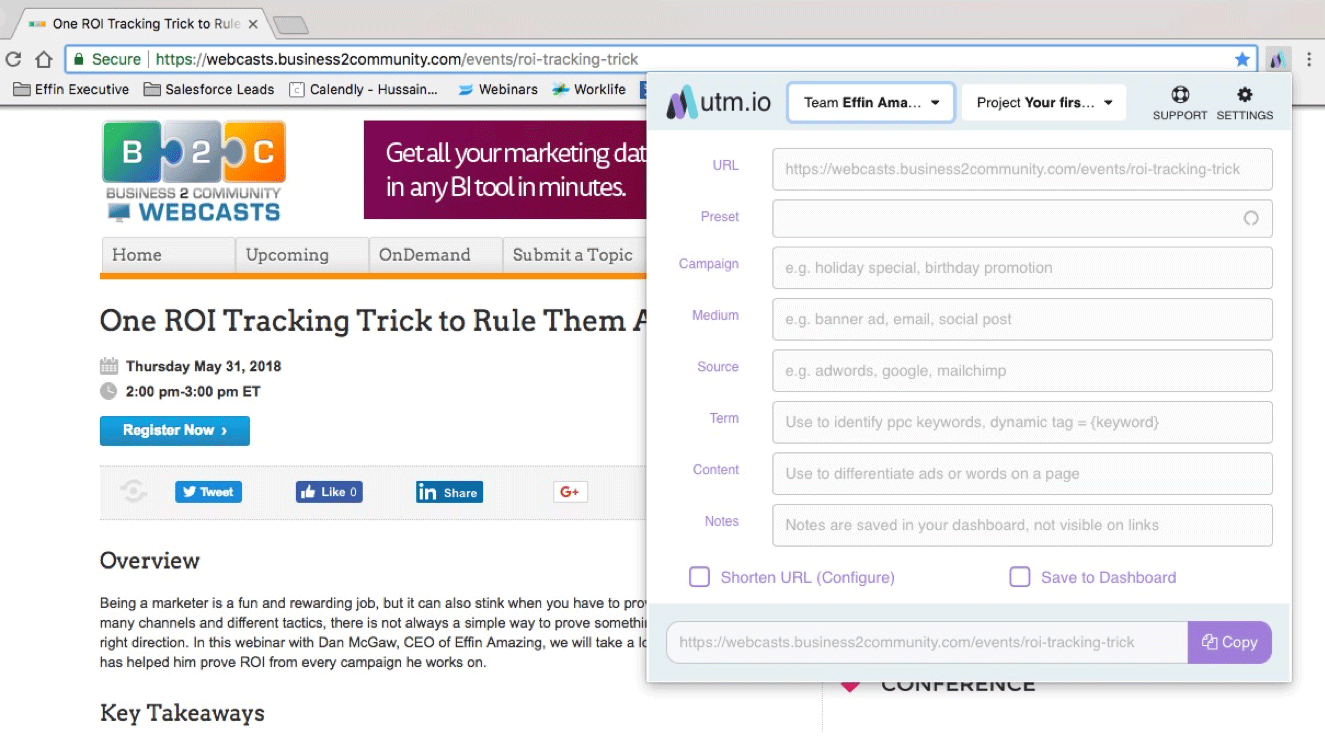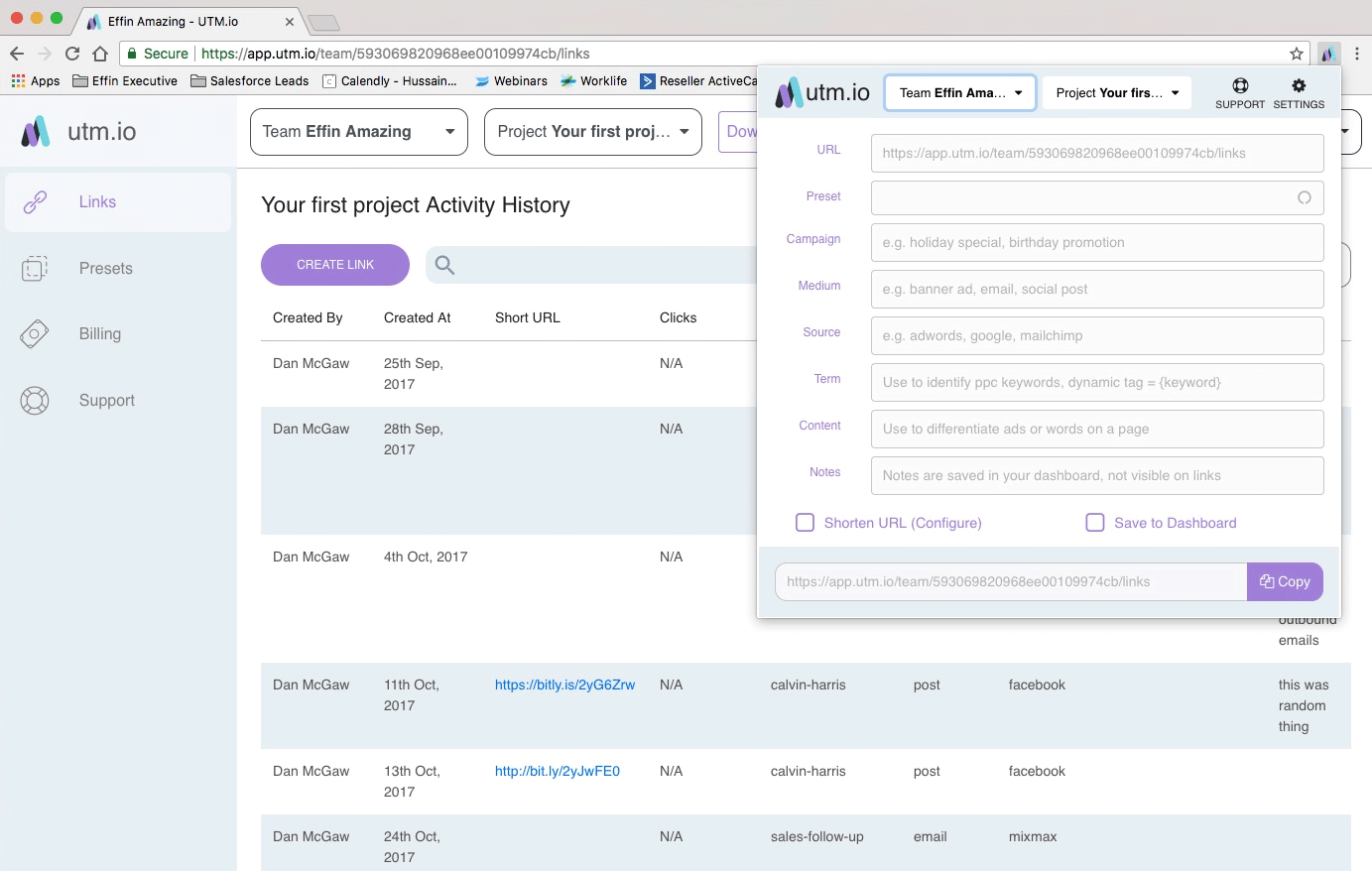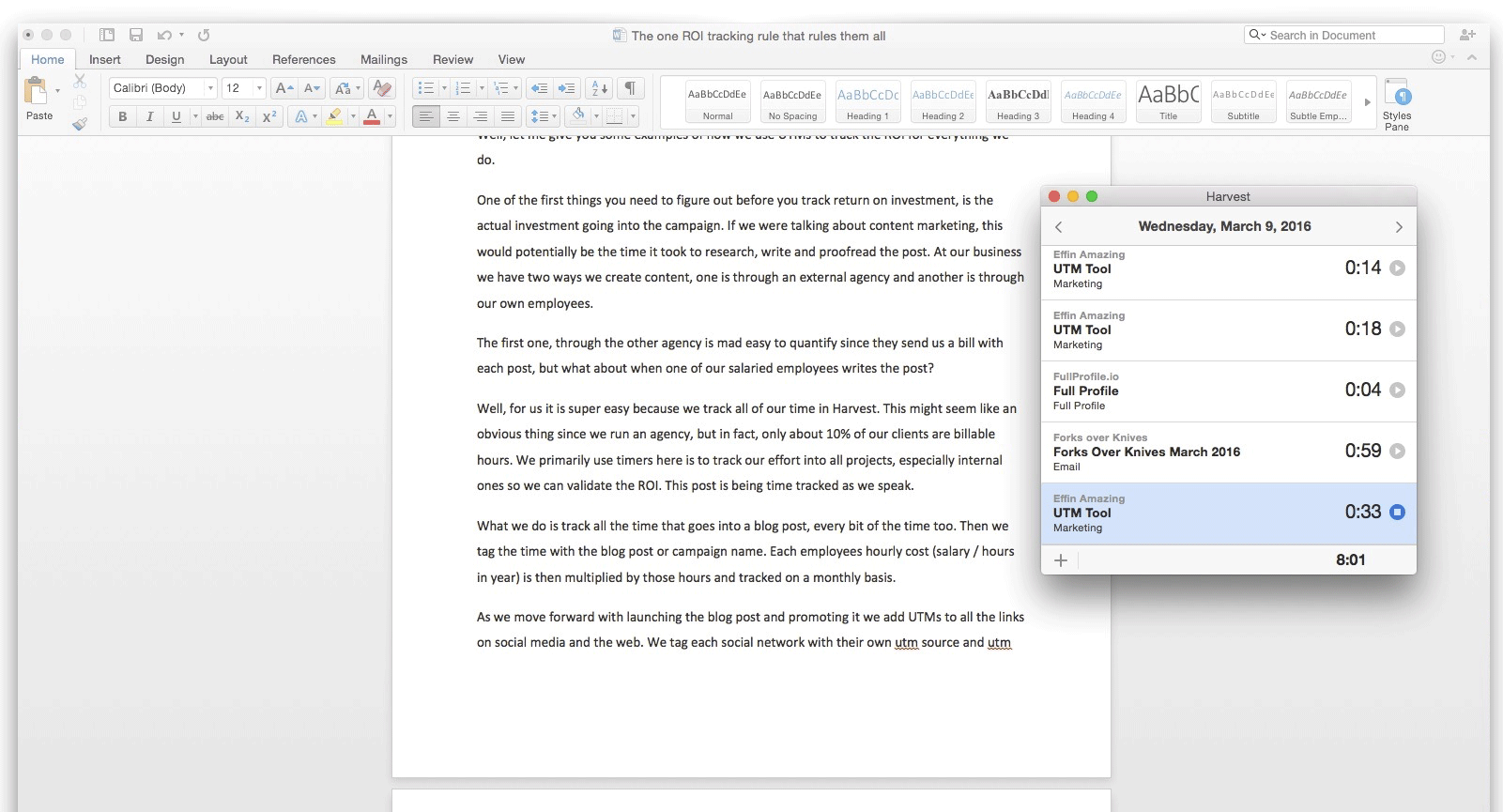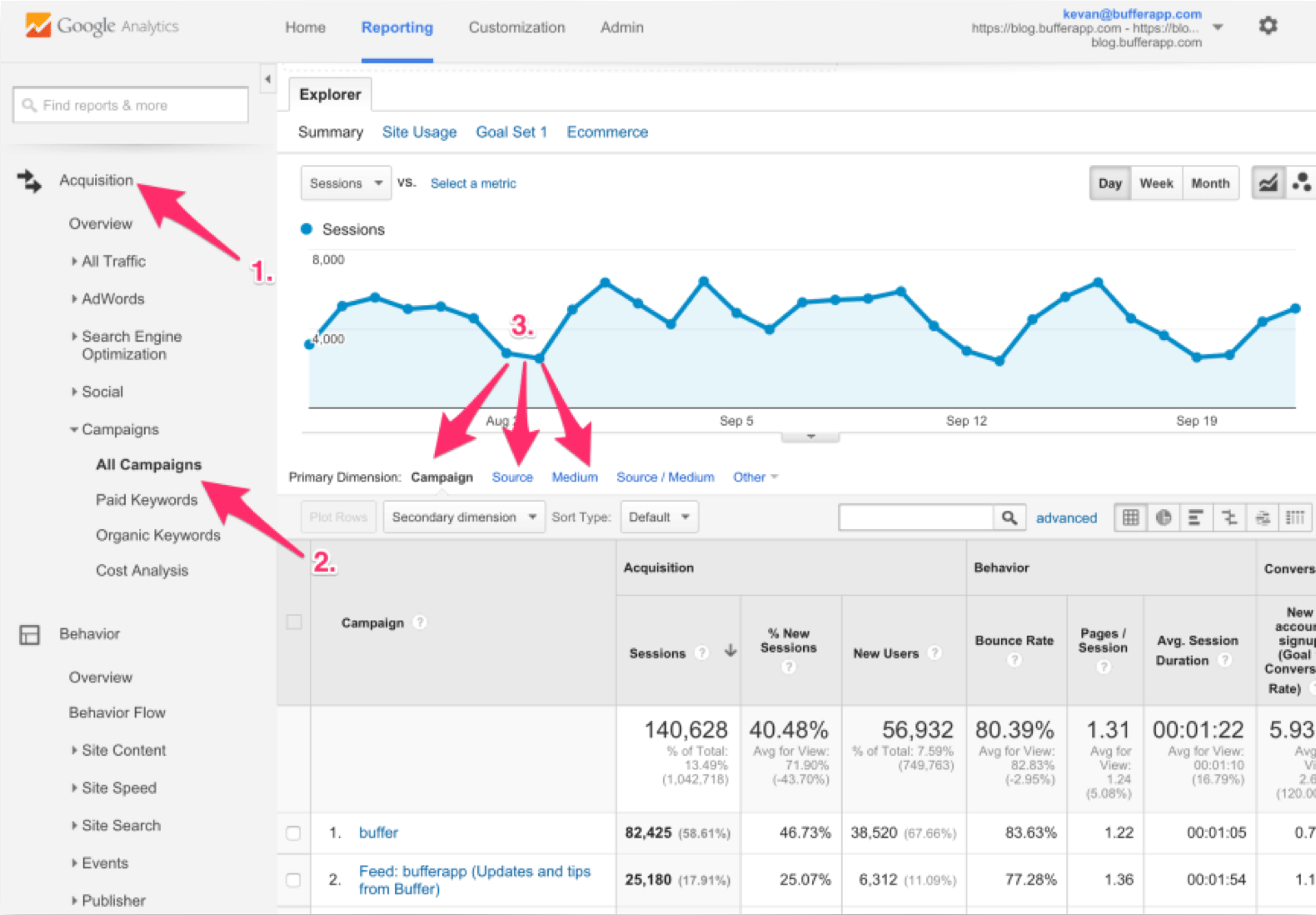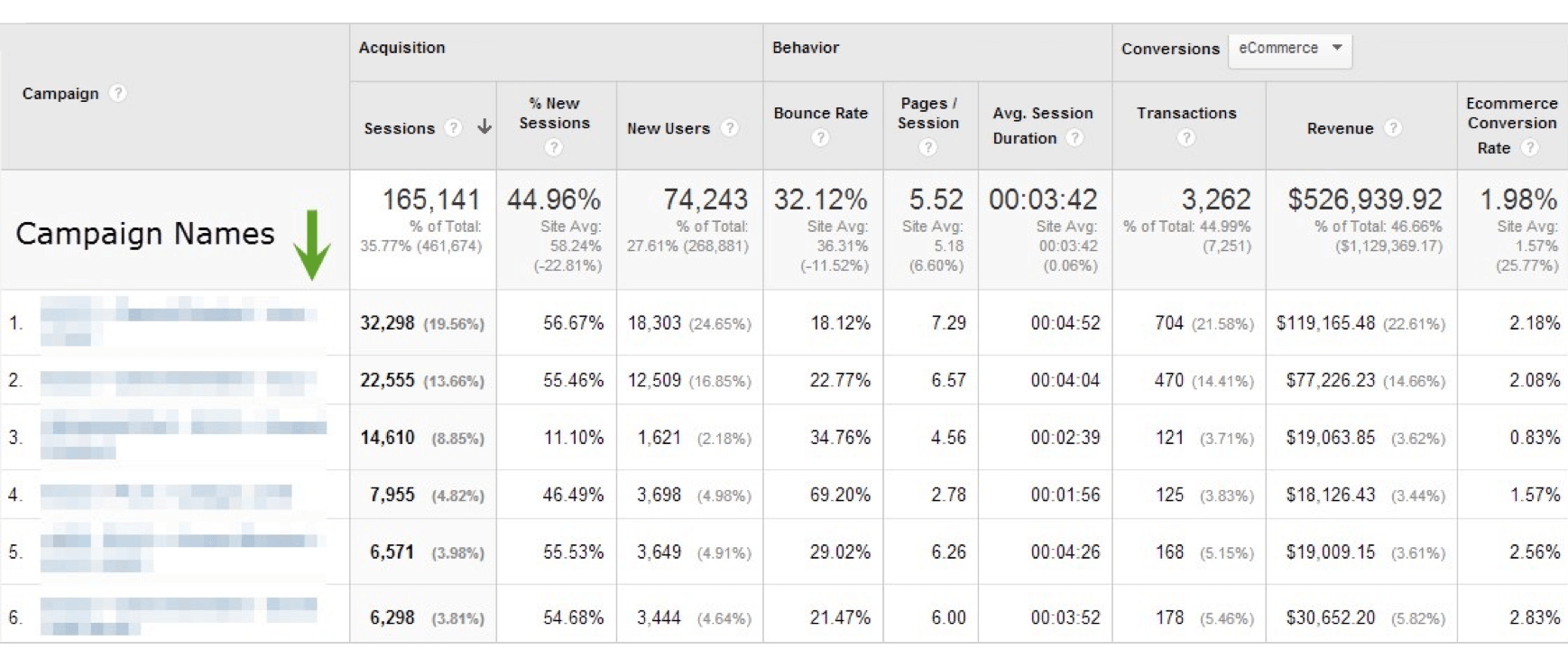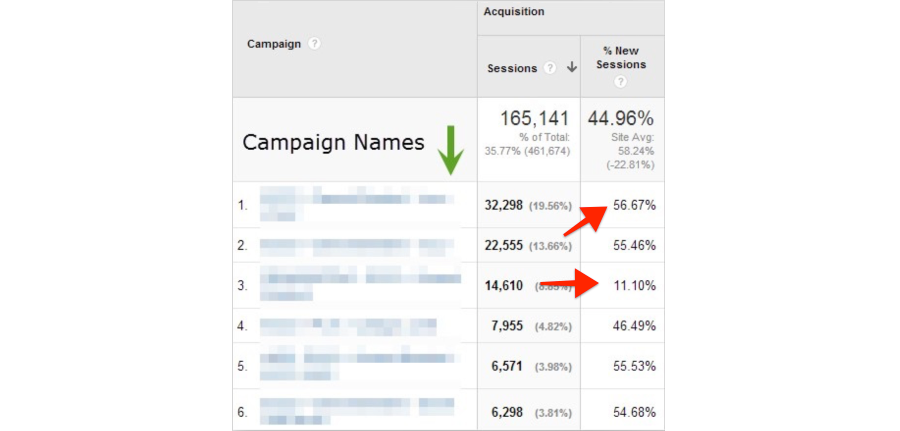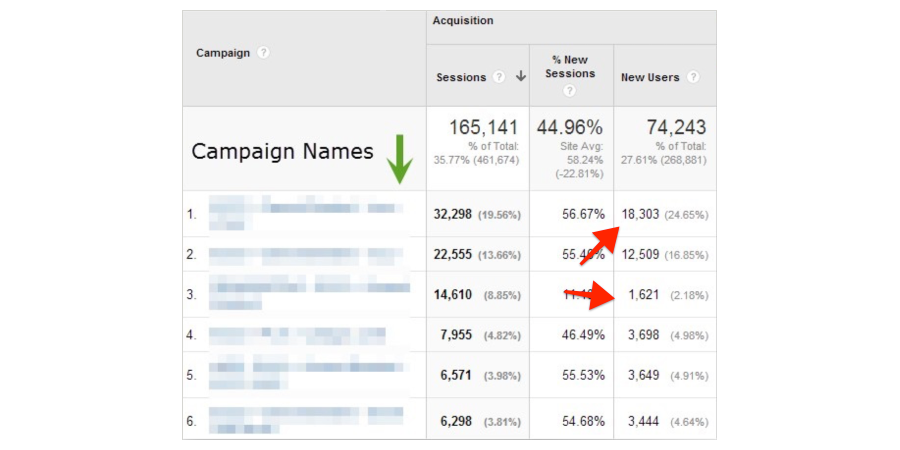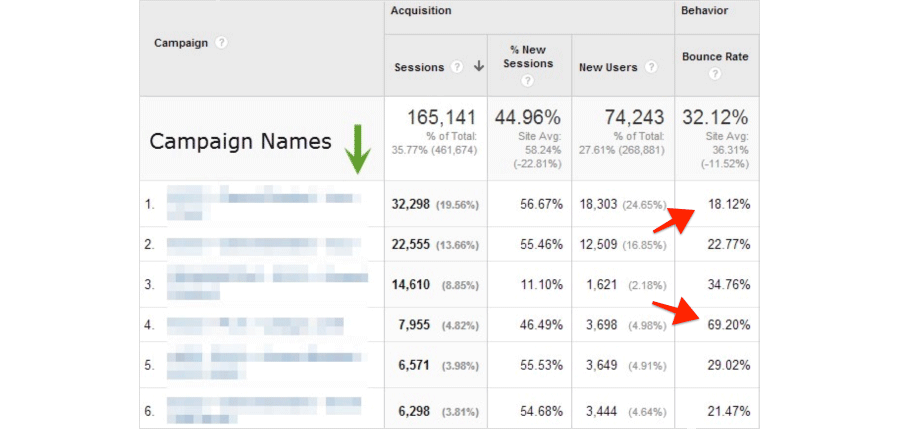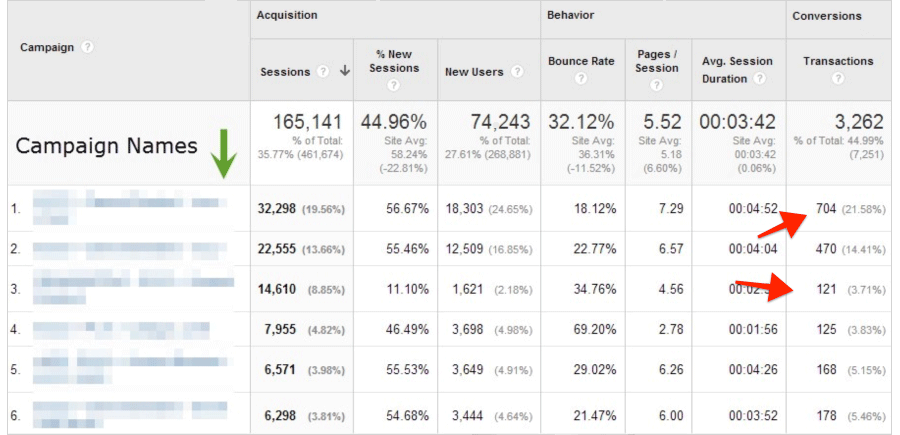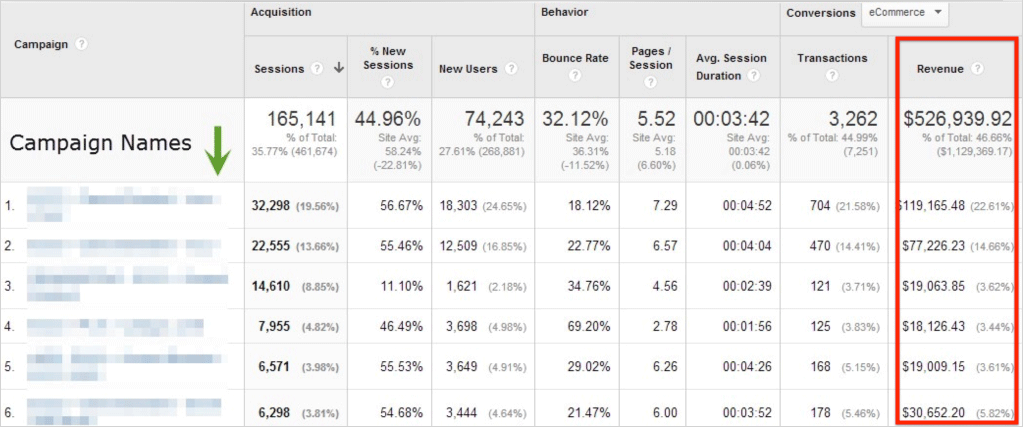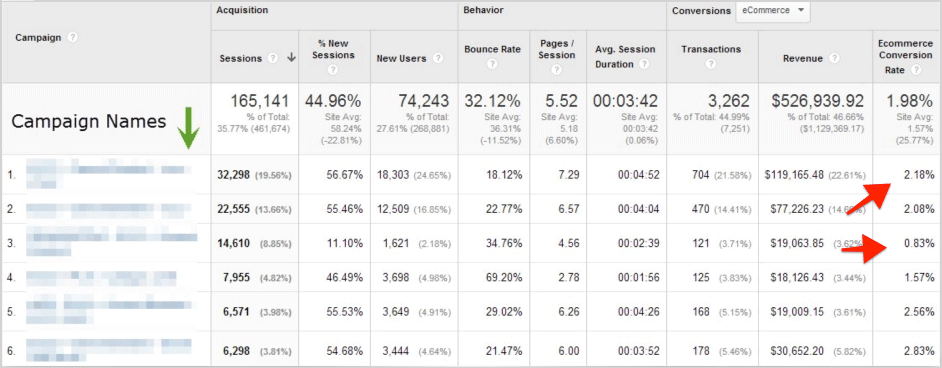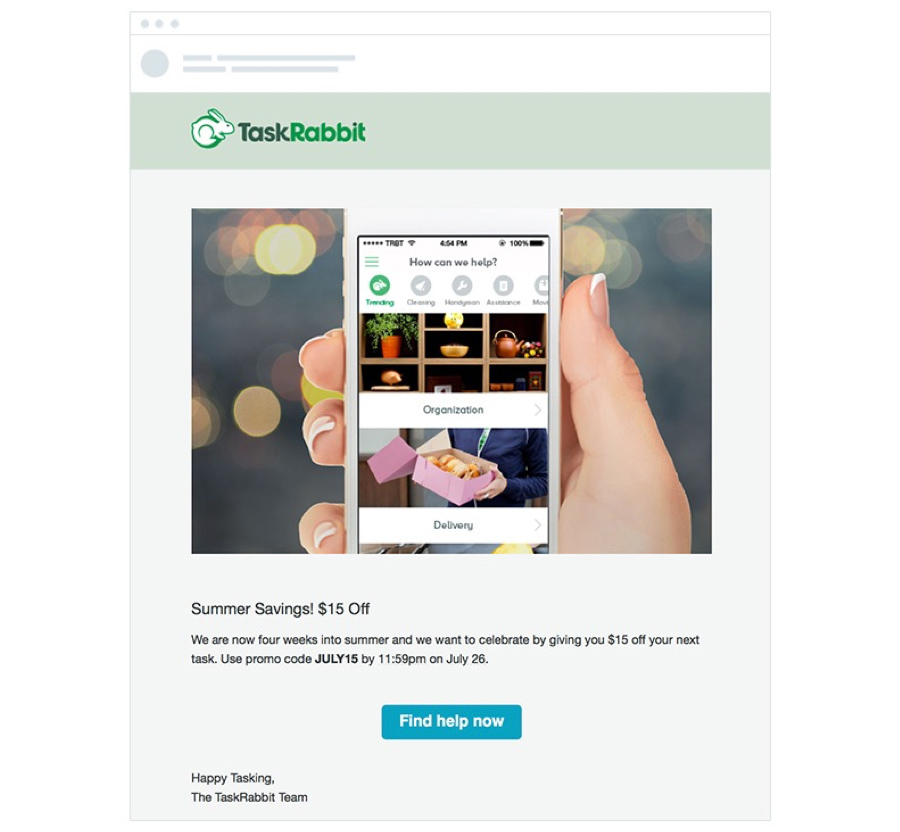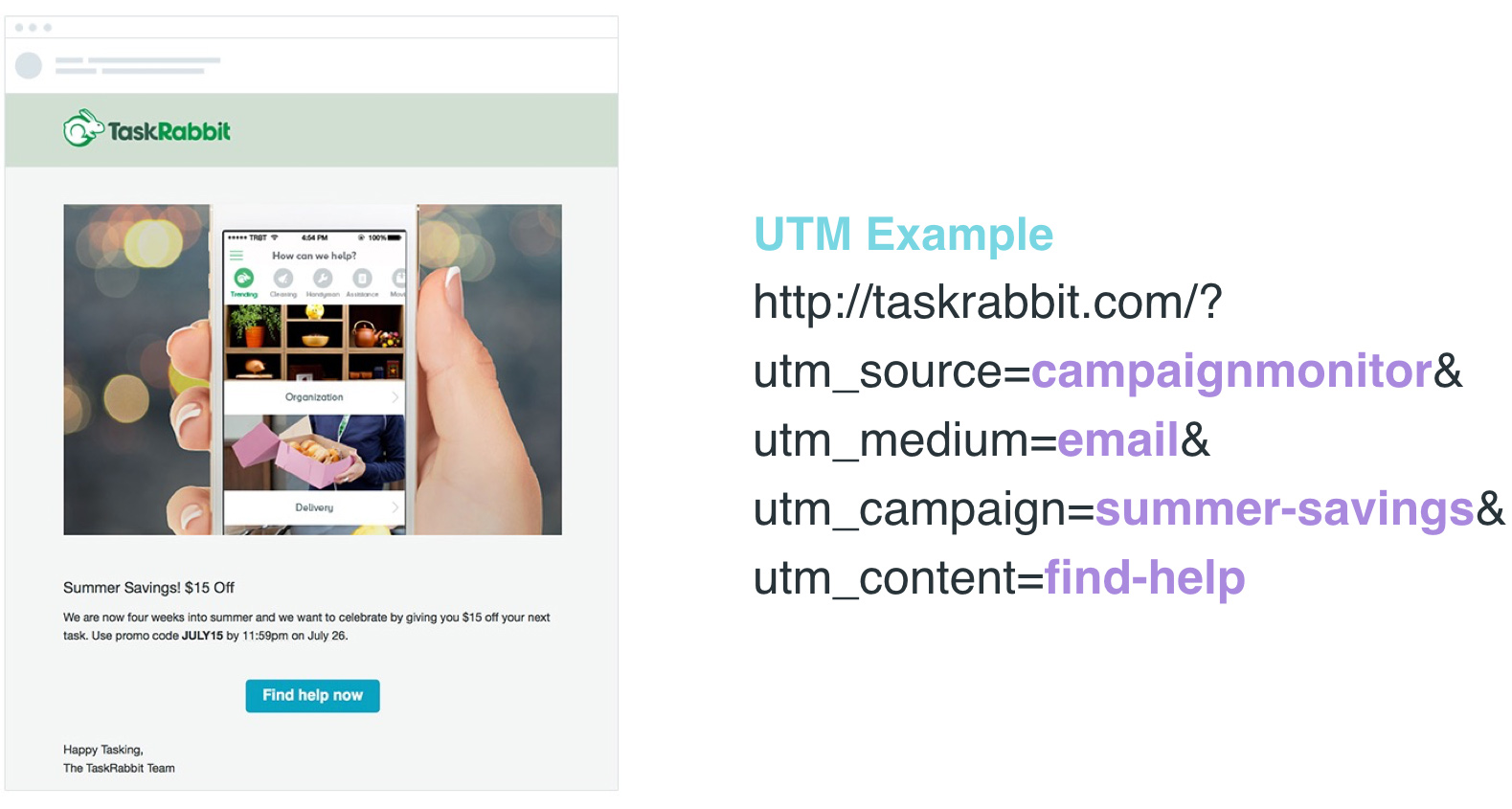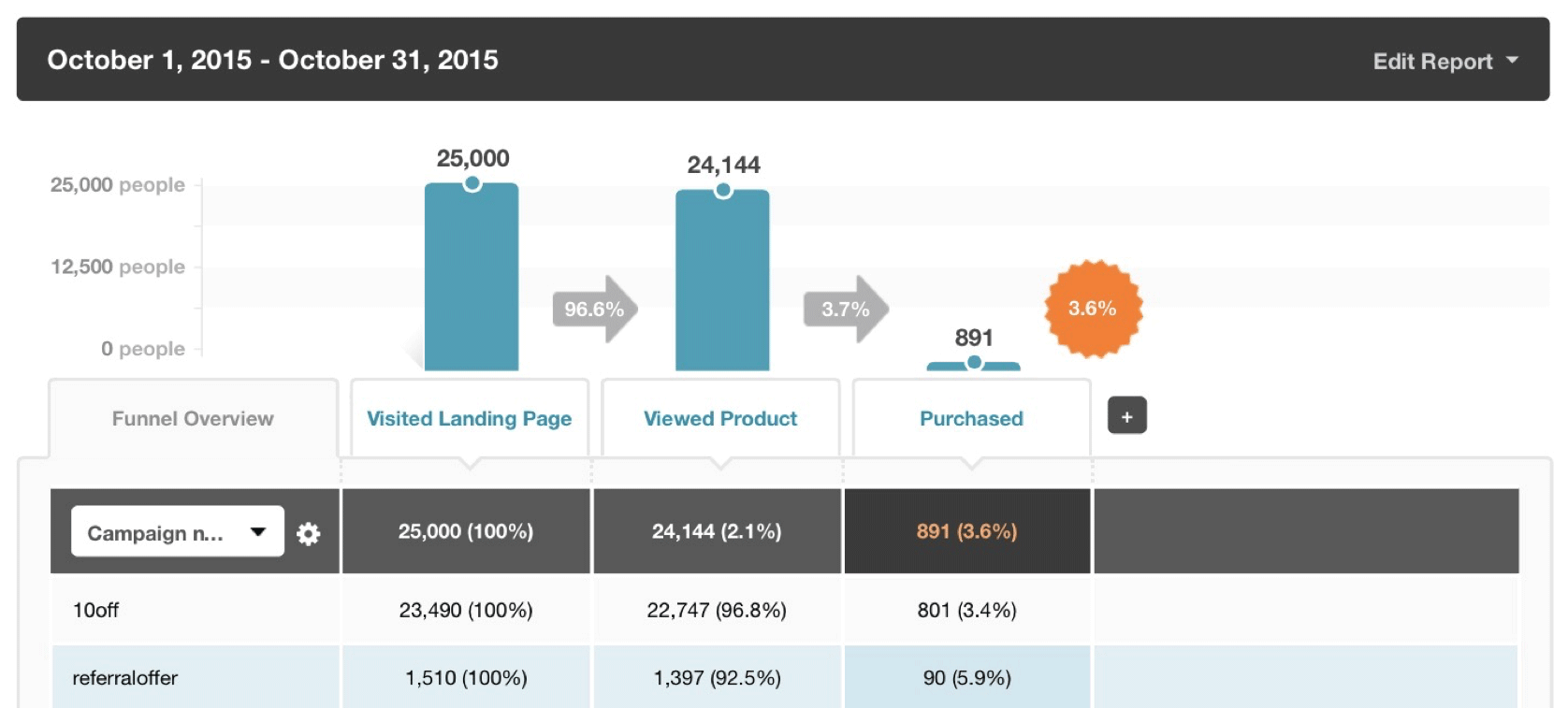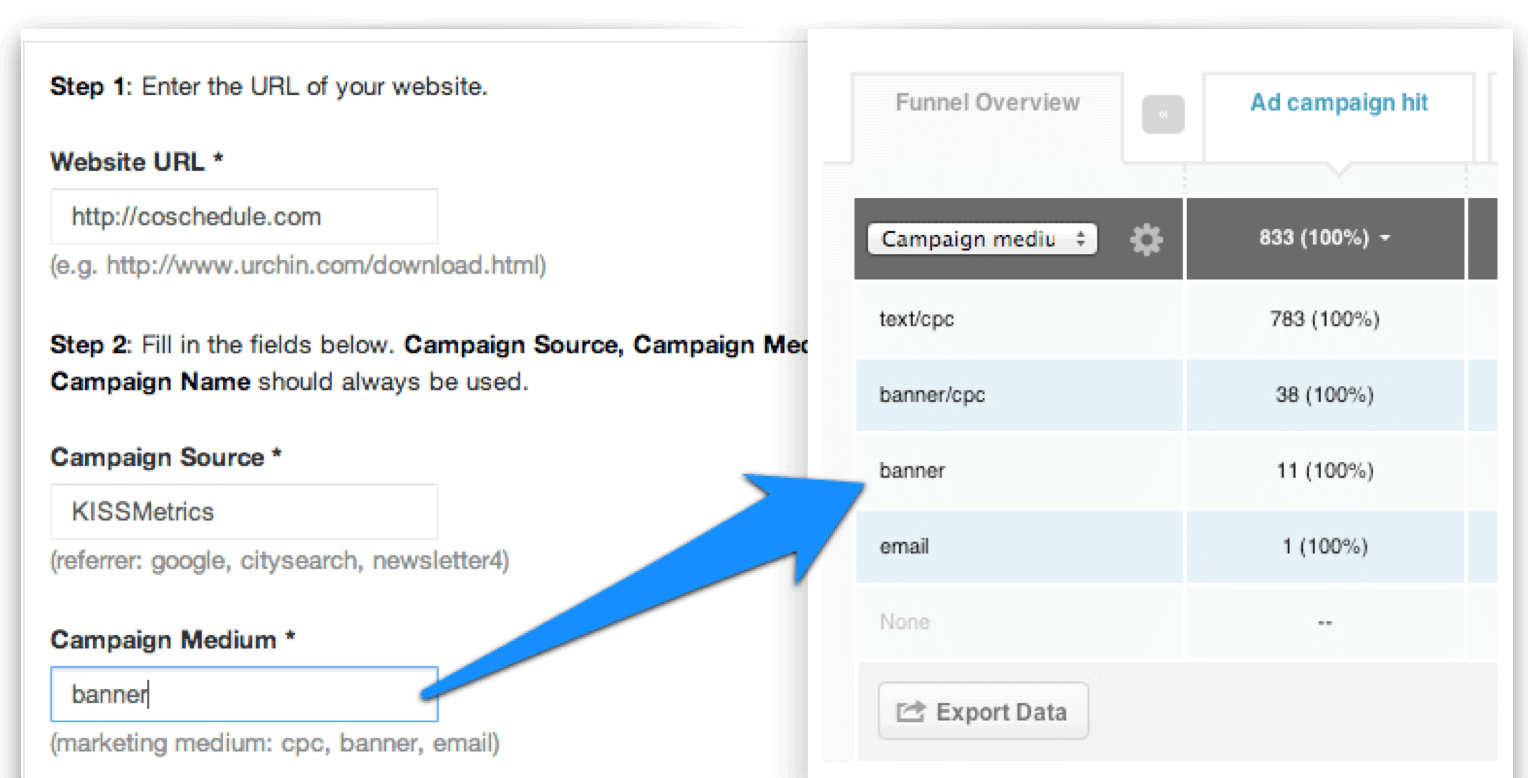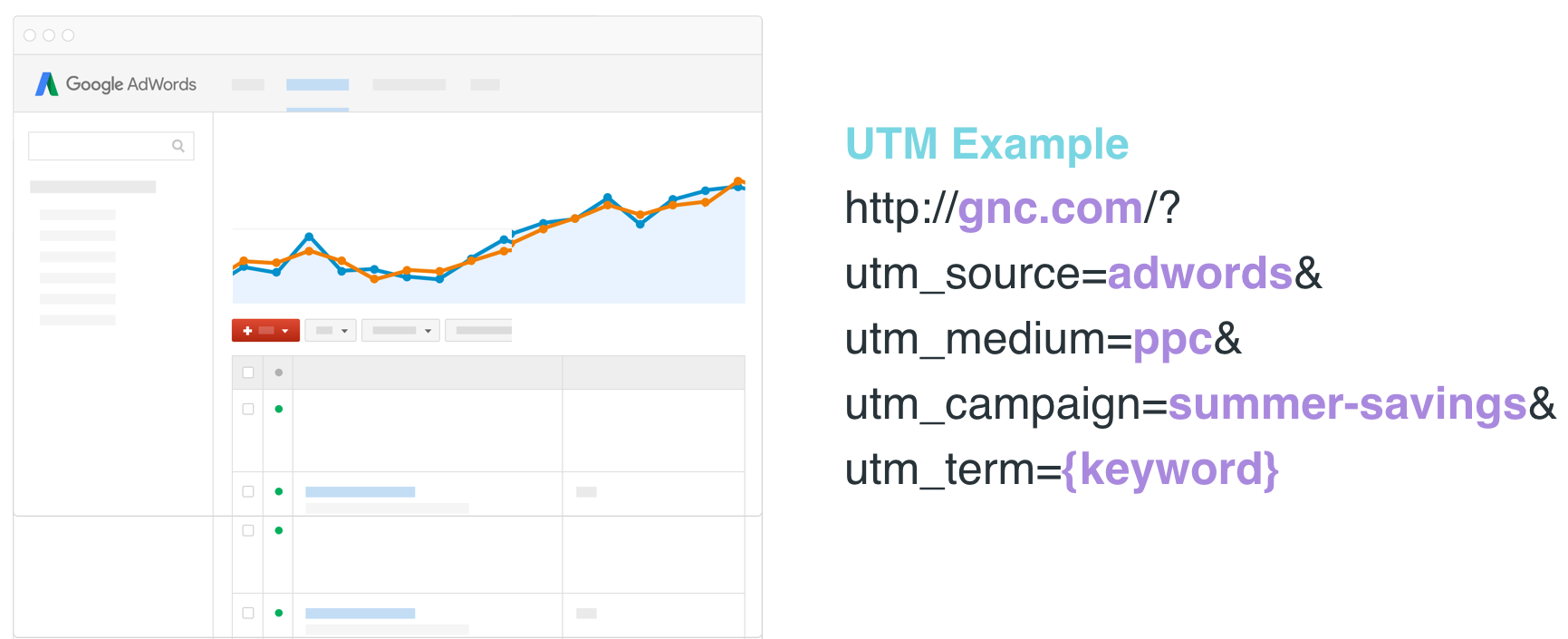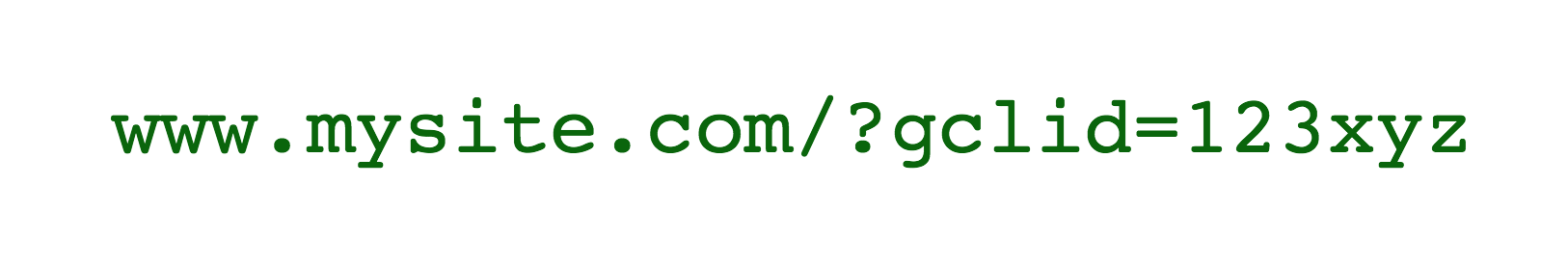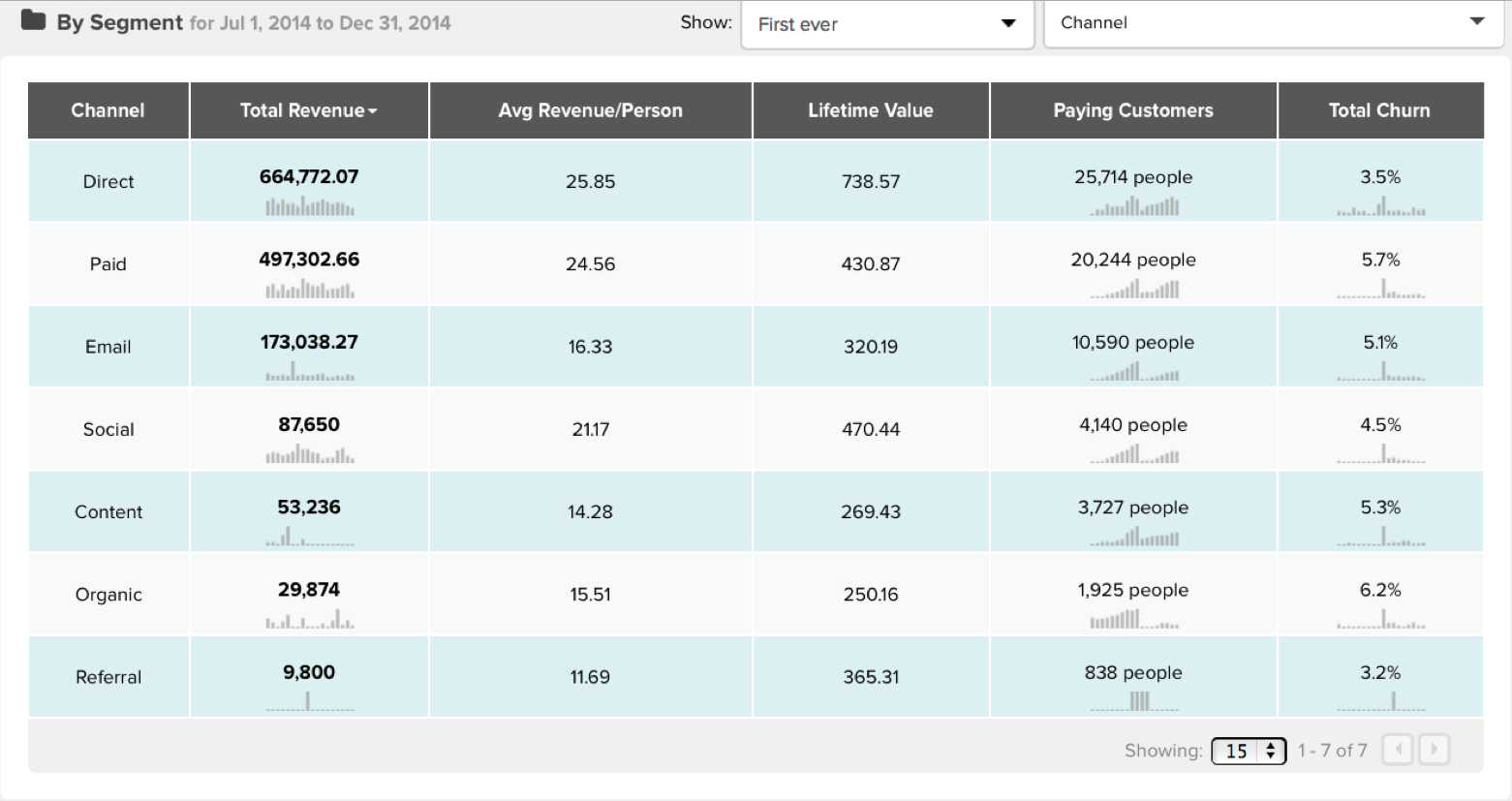The magic began sometime around 2005.
It was the first time a business owner could track a dollar put into a marketing campaign and know the exact return on investment (ROI) down to the cent.
Before 2005, calculating the ROI for a marketing campaign was all guesswork and approximations — and probably required a couple martinis.
Then Google released their primary money maker, Google Adwords, forever changing marketing and advertising as we know it.
With the release of Google Adwords and its conversion-tracking ability, marketers and business owners could pay for online advertisements, know the exact cost of each ad click, AND know whether or not a particular ad click resulted in a sale.
It was revolutionary.
At that moment, the demise of print advertising and most traditional forms of advertising began.
I mean, have you seen how skinny magazines are these days?
And it wasn’t that online ads with conversion tracking were better marketing; it was just the simple fact that you could calculate your exact ROI that mattered.
Now there was an accurate baseline to experiment from. You knew that if you kept spending X, you would make Y profit. You could expand from this baseline and scale your advertising. There were fewer risks and safer returns.
But if you could track your ROI accurately with AdWords, why not other online marketing activities? What about:
- Blogging?
- Display ads?
- Webinars?
- Email Marketing?
They are all digital too. You can connect all the dots, right? Is it possible?
The answer is: it is.
The reality is most marketers either don’t know how to do it or are too lazy to set up the systems required to do the tracking correctly.
Fortunately, there’s just one little trick you need to know to track most of your online marketing activities and rule your niche.
In this post, we’re going to explore what that trick is. And honestly, we shouldn’t be calling it a “trick” — the word “trick” cheapens this glorious methodology. What it really should be called is: an ROI tracking system for success.
We’ll also look at how you can apply this approach to a variety of marketing channels and how you can use various analytics tools to derive insights from your data.
Once you’re done reading this, you’ll know how to calculate the ROI of an online marketing campaign with precision, so that you can double down on your wins and quickly cut your losses.
Let’s begin!
Why Tracking Marketing Campaigns on the Internet Sucks
On the face of it, you’d think it’d be easy to track the ROI of an online marketing campaign. Heck, we’re not dealing with magazine ads or billboards. There’s a digital “paper trail” for every click, tap, and dollar earned . . . right?
I mean . . . isn’t everything on the Internet tracking you these days? Advertisers and online marketers surely must have this stuff licked by now, right?
It turns out, that’s not exactly the case. And when you dig deeper, you quickly learn that calculating ROI isn’t as easy as it seems.
Which is a shame, because ROI used to be really easy to calculate. You pay $25 for a stall at the local farmers market and come home with $500. Easy peasy.
Let’s take a minute to make sure we understand the basic ROI calculation:
If I spend $100,000 and I make $300,000, I can calculate, with relative ease, that I’ve made $200,000 — or a 200% return.
Money out minus money in. That’s your typical ROI calculation. Then, if you’re feeling fancy, divide by money out to get a percentage.
Why Modern Marketing Makes ROI Calculations Difficult
ROI equations just aren’t that simple anymore. Especially when you consider all the marketing channels offered these days.
You’re not going to do only one form of online marketing, like just content marketing.
You’re probably going to do SEO and some advertising on Google Ads, too. You may throw in some Facebook advertising as well. You’ll likely even give influencer marketing a try.
With modern online marketing, we have to be able to prove a return on investment for each one of those individual channels.
You can’t just bundle everything into one neat figure.
If you’re spending $100 across 3 different marketing channels and you’re generating $200 – it doesn’t mean all marketing channels are giving you a positive ROI.
It could just be that one of them is dramatically over-delivering while the rest are losing you money.
But if you’re not tracking marketing channels individually, you won’t be able to work out whether this is the case or not. Following this, you won’t know which steps you need to take to improve your marketing ROI.
You may be asking, “Wait. Don’t most analytics tools take care of this ROI problem out of the box?”
A lot of marketing teams think that they can just invest in an analytics tool and be done with this problem. Let the tool work out what is and isn’t producing a return, right?
This sounds good . . . in theory.
But not all analytics tools are capable of working with various marketing channels.
Certain tools are better suited to some channels than others. Sometimes you need specialized marketing tools to deliver unique insights for specific channels.
Take Google AdWords, for example.
You can track AdWords campaigns in Google Analytics thanks to something known as “Auto-tagging.”
This is where AdWords simply adds a little bit of code to the URL in question. Google Analytics then picks up this code and can provide tracking data and reporting.
The problem, though, is that code only works with Google Analytics.
The AdWords code doesn’t work with Kissmetrics, it doesn’t work with Amplitude, and it doesn’t work with Mixpanel.
Why You Can’t Get Away with Using Just One Analytics Tool
You may think that you don’t need to invest in multiple tracking tools. You might say that your marketing isn’t that complicated and you’re only focusing on a few select channels. Therefore, you don’t need to worry about making tools work nicely together.
Why over complicate things, right?
For example, you might use Google Analytics as your primary analytics tool and use it to calculate your ROI.
When looking at the organic traffic dashboard in Google Analytics, you may say — “Hey, I’m going to attribute that organic traffic to my SEO efforts and my content marketing efforts.”
At the same time, in Google Analytics you can see the traffic that comes from AdWords advertising. This makes it easy to see the impact of your AdWords campaigns within your Analytics account.
So on the surface, it can seem like Google Analytics has got you covered.
But Google Analytics does have its shortfalls.
Google Analytics cannot track repeat purchases for anybody that is running an ecommerce business.
You can only see first‑time transactions.
There’s no easy way to identify if a customer has purchased once a week for the past six straight weeks.
Google Analytics also isn’t very good at telling you the lifetime value of a specific customer. This makes it difficult to work out how much you should spend on specific marketing channels to acquire customers. Also, Google Analytics isn’t very good at tracking monthly recurring revenue (MRR) for a business.
So sure, you can get away with using Google Analytics.
But if you want to accurately track your marketing ROI, you need to bring in some other tools. You have to use Kissmetrics, Mixpanel, Adobe, or any number of tools shown below.
These tools will provide data insights and visualizations that are otherwise hard to obtain, especially in comparison to a standard Google Analytics installation.
Of course, if you’re using multiple tools, you need to make sure that all of these tools are gathering data in the right way, and you want to make sure there’s some symmetry in the data being collected.
To do this, you need to think about selecting a proper tracking model that works across the board.
If you don’t track your campaigns properly, you won’t be able to make use of these tools. It won’t matter what tool you have, the data is going to be somewhat flawed and deciphering any useful insights will be a huge headache or basically impossible.
The Goal: A Tracking Model that Works with All Marketing Channels and All Analytics Tools
Now that you know the challenges, we’re going to focus on a specific tracking model that’ll work with all marketing channels (content marketing, social media, Instagram campaigns, emails, newsletters, drip campaigns, etc.) and analytics tools.
Whatever they are.
I want to show you the one tracking trick to rule them all.
No matter what channels you’re focusing on and what analytics tools you’re using, this tactic will help you work out how people are reaching your website.
UTMs – The Tracking Trick That’ll Work for Anything and Everything
UTM parameters (or UTMs for short) are the only way that you can track your marketing campaigns uniformly across most analytics tools. UTMs work with Google Analytics, Mixpanel, Amplitude, Adobe, Piwik, etc.
So what is a UTM anyway?
UTM is an abbreviation for “Urchin Tracking Module.” And “Urchin” happened to be one of the very best website analytics tools because it used on-page scripts to collect visitor data. Before Urchin, you were basically limited to Webalizer, which was a server-side analytics tool that only gave you very basic website statistics and reporting.
Like a lot of great web software, Urchin was eventually acquired by Google.
Back to what a UTM is.
A UTM is simply an encoded suffix that you append to a URL (a URL being a website link). The suffix can be quite long and is made up of various “parameters.”
Each parameter provides specific information about the link in question. And by stringing parameters together, you can track your online marketing campaigns with a tremendous amount of detail and granularity.
For example, you can assign a string of parameters specific to your Black Friday Super Sales Event email. All the links within that email will use specific UTM parameters so that you can measure the effectiveness of your email campaign once the traffic from that email hits your website.
This might not seem like a big deal, but it’s one of the most powerful ways to track your marketing efforts, your sales, and any other activity you’re doing online.
UTM Codes and the Varying Parameters
Let’s get into the nitty-gritty of how UTMs work by examining an example URL that has a UTM appended to it.
We’ll use this example:
Initially, this URL might look really complicated.
But once you understand the various parts, you’ll find it’s not too difficult.
All in all, this example URL tells us 6 different things.
- The URL
- The campaign source
- The campaign medium
- The campaign name
- The campaign content
- The campaign term
Let’s drill down into more detail:
- URL – The website that’s running the campaign
- Campaign Source – Where the clicks come from (a search engine like Google, a specific website, newsletter #202, etc.)
- Campaign Medium – How the link was presented to the user (in a search engine result, a pay-per-click ad, an email, etc.)
- Campaign Name – The marketing campaign the link belongs to. Traditionally, marketing is done in a succession of campaigns. “Black Friday 2018” would be a campaign.
- Campaign Content – The specific part of a marketing campaign that got the user to take action (Optional. Good for testing different ad copy or A/B testing two different emails.)
- Campaign Term – The keyword used in a pay-per-click advertisement that generated the click and subsequent visit, or what specific words were clicked on in an email (also optional)
This breakdown gets everyone’s head spinning the first time around. And honestly, there are many ways to design a system of parameters that work for your organization. The trick is sitting down and designing it — and sticking to that design from here on out. More on that later.
The Website URL
The website URL is simply the site we’re tracking.
A word of caution: The above URL is an “HTTP” URL.
Before you start creating UTMs, determine whether or not your website is secure. If it’s secure, then all your URLs will be “HTTPS” by default. If they are not, then your website is not secure (HTTP). Whether your website should be secure or not is a whole other discussion for a different guide.
The important thing is whether or not your website redirects from HTTP to HTTPS. If it does, that’s a good thing, but you’re going to want to make sure that you build all your URLs and respective UTMs as secure links (HTTPS). Otherwise, when the redirect happens, the URL might be stripped of the UTMs and this can have a negative impact on your ability to track data.
The Source Parameter
This parameter is identifying the traffic source sending clicks your way. In the case of the example URL shown below, the source is Google.com. The parameter happens to be designed for an ad served on Google.com, but the source website is the same whether it’s organic traffic or paid traffic.
In the particular case of Google AdWords, we sometimes recommend making the source “AdWords” because it will make it easier for you to analyze your analytics reporting later on. If you’re just going to stick to using AdWords as your only online marketing channel, then setting your source to “Google” is fine.
If I posted this link to Facebook, the URL would have Facebook (facebook.com) as the source. Here’s an example of the different source parameters you can use.
The Medium Parameter
This, in essence, is how the person got to the website in question. Or in what medium the link was presented to them.
Let’s say you’re spending money on cost-per-click ads (CPC for short). The CPC ad then becomes the medium.
Here are some more examples of medium parameters:
The Campaign Parameter
Campaign name generally refers to your overall marketing focus that day, week, month, season, etc. This nomenclature is derived from the fact that traditional marketing is thought of in terms of campaigns. The goal is usually to promote a new product launch, a seasonal sale, a new T.V. show — something that the world should know about or even an idea your marketing team would like to test.
Let’s say you’re having a spring sale. Every link you create related to that campaign should have the campaign name “spring-sale-2019.” If you have a new product release, the campaign name could be something like “spacerocket-app-launch-2018.”
A slight word of caution:
There are two routes to go down when naming your campaigns. For seasonal campaigns, you might want to be somewhat specific and use a date-based format like “spring-sale-2019.” However, for a webinar series, you might want to keep it simple like “in-house-webinar-series” and not use a date-based convention.
The reason why is because when you go back to review your data in your analytics tools, it can be helpful to see ongoing campaigns in one reporting batch instead of having them spliced up into smaller campaigns.
For example, let’s say you want to look at the year-over-year performance of your webinar series. If you have multiple webinar campaigns, such as “april-2018-webinars,” it can make macro-analysis a bit more tedious. You’ll likely have more detailed identifiers in your other parameters, so there isn’t a need to be super specific when naming your campaign name in this instance.
Again, we’ll get into how to design the perfect UTM system for you later, but it’s a good idea to get thinking about these nuances now.
Here are some examples of campaign parameters you might use.
Going back to the spring sale example, you could be posting the spring sale on Facebook, Twitter, Pinterest, and even on LinkedIn. You might send out emails promoting this sale. You may even publish different pieces of blog content for it as well.
Any method you use to promote this sale online will all be grouped under the same campaign.
Having strict campaign names is important because it allows you to segment your data via campaign names in Google Analytics and other analytics tools. You can then easily assess the success of a specific campaign and gather insights for future campaigns. Most importantly, you can begin to understand the ROI of your marketing campaigns!
An example of segmented campaigns in Google Analytics.
If you’re a little confused by the above image, don’t worry. We’re going to cover this dashboard in more detail later.
The Content Parameter
This parameter identifies the specific content or written copy used in a campaign that led to someone clicking on your link and engaging with your brand.
The obvious benefit here is that it allows you to identify which copy is performing best for an individual campaign. Any conversion rate expert will tell you that testing copy alone can have the biggest performance insights when it comes to improving future marketing campaigns. Additionally, the content parameter is helpful if you’re running a webpage A/B test.
If you’re sending out multiple emails for a specific campaign, the content parameter can help you figure out which email converted better.
Suppose you send out two different emails for the same campaign, each of which has a unique subject line. We could use the parameter ‘utm_content=a’ for all links within one email and the parameter ‘utm_content=b’ for all the links in the other email.
In doing so, we can see which one of those subject lines drove the most conversions for a particular campaign.
Here are some examples of content parameters.
It’s worth mentioning that this parameter isn’t mandatory, but in certain circumstances, it’s definitely worth using.
The Term Parameter
The term parameter also isn’t mandatory. But it can be helpful in a number of circumstances — notably PPC (pay-per-click) campaigns.
This parameter can help you understand the word somebody queried which in turned served your online ad to them. In most cases, it relates to the keyword used for a specific advertising campaign.
This is helpful if you’re running a Google AdWords campaign. When people click an ad and come back to your website, you can actually see which keywords are driving the most conversions. This scenario is probably the purest and most ideal tracking process when it comes calculating accurate online marketing ROI there is — so use them!
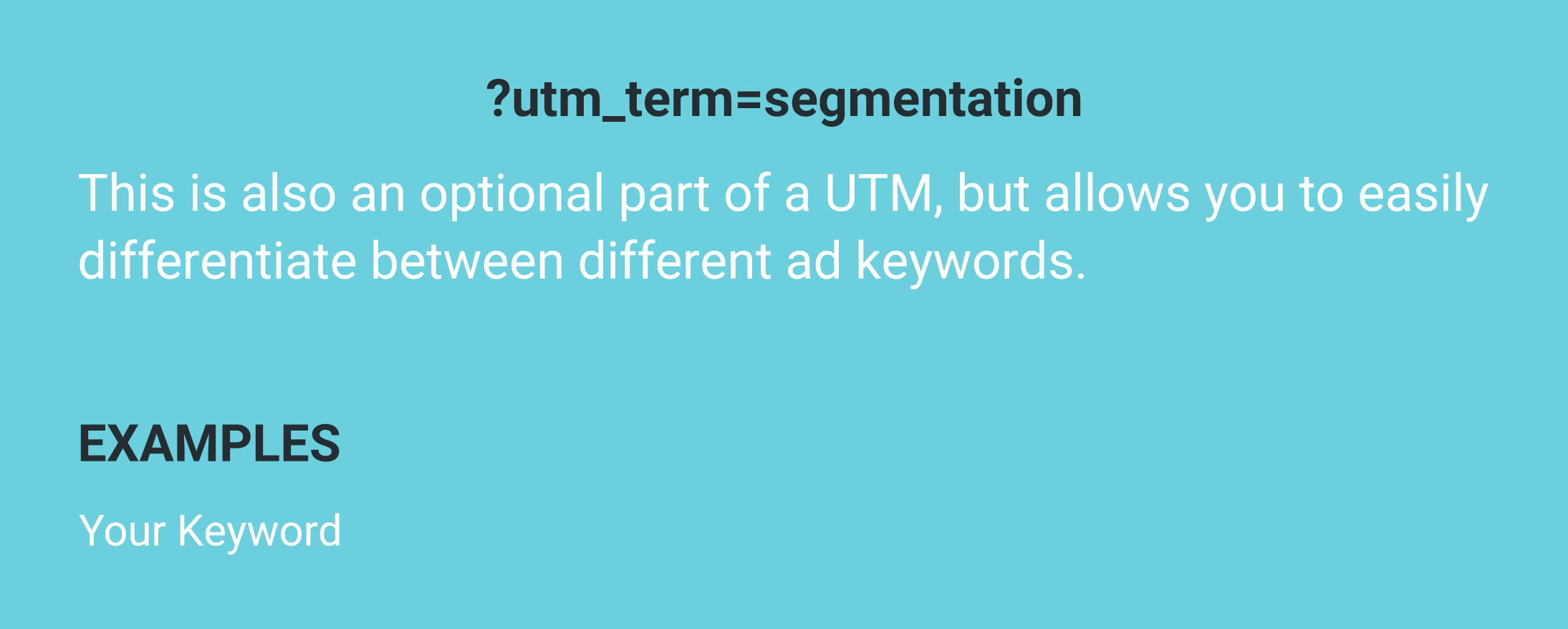
As mentioned, using utm_term isn’t mandatory. But by having it there, you can segment more precisely and be more specific with the marketing campaigns you’re running. For example, you may have several links within an email that you’re promoting. By identifying each link within the email with its own unique utm_term parameter, you can know which link received the most click-throughs. You’d simply make the utm_term parameter the specific link text you’re tracking.
Important Note: Revenue vs. Vanity Metrics
One of my favorite tweets goes like this:
There are a lot of marketers in charge of email marketing campaigns that’ll say, “Hey, I got a 22 percent open rate. I got a 43 percent click-through rate. I did pretty good!”
If someone in my business said that, I’d be extremely concerned. I don’t care how many people opened the email. I don’t care how many people clicked on the email.
All I care about is how many people purchased.
If I can’t connect email clicks back to actual purchases, I’m concerned. If I can’t connect email clicks back to monthly recurring revenue, I’m even more concerned.
You’ve got to make sure you’re using UTMs to measure important business metrics so you can know the actual return on investment from your online marketing activities.
Don’t get caught up in vanity metrics.
Making UTMs
At a quick glance, UTMs look really complicated.
So complicated, in fact, that you might be worried about how you’re going to go about creating them.
Fortunately, they’re not that hard to create.
For starters, Google offers their own UTM builder you can use. This tool is really easy to use, and all you have to do is put your chosen parameters in the relevant fields.
Google promotes such tools because the more people use UTMs, the more value they’ll get out of Google Analytics.
I used to love using the Google UTM builder.
But over a period of time, I started noticing it was kind of crappy because I couldn’t keep track of my UTMs.
Sure, UTM data would show in my analytics tool, but I didn’t have an archive of my original UTMs. Occasionally I’d end up creating two different UTMs (that looked very similar) for the same tracking purpose. This would cause me to derive the wrong insights when I reviewed my analytics reports later on. I also couldn’t store notes alongside my original UTMs.
It was then that I said to myself, “Hey, let’s build a UTM log! Let’s build out a UTM spreadsheet template, which has some formulas, and makes it so I can quickly fill in these fields.”
Below, you can see an example of what we developed soon after I had that realization.
As my team grew, I’d ask that people enter their name on the row they created for a new UTM. That way, if there was ever a question about a particular UTM, we could ask the creator of the UTM for insights. We also included a notes section so we would know the purpose of a link and respective UTM.
Let me give you an example of when this is helpful. Suppose you make a UTM today for a simple Facebook post. Without these extra notes, a year from now, you’d likely struggle to understand the nuance behind that UTM when reviewing your analytics data.
By having some notes, you give the UTM some context. This makes it easier to judge other data in relation to a specific UTM.
This approach worked really well, and we had it set up so that all we needed to do was fill in the fields, then copy and paste the resultant UTM code.
For a while, this solution worked great . . .
But over time, things started to go south. Remember, a whole bunch of people had access to this spreadsheet. Which eventually led to a number of issues.
People new to the process would accidentally delete stuff or put the wrong information in our spreadsheet. With a team of 35 people, it’s not hard to see how these issues can get out of hand.
And it did get out of hand. It got, well, it got pretty bad.
After weeks of analytics hell, we thought about how we could build a more robust solution.
That’s why we built UTM.io.
UTM.io is the name of our free Chrome extension for building out UTM codes. Here are some benefits of using UTM.io:
- Chrome Extension – Get a better workflow and make UTMs anywhere. Build UTM links faster, easier, and better with our industry-leading Chrome Extension.
- Set UTM Presets – Simplify your process by saving presets in the tool. Skip the tedium of re-entering the same details time and time again.
- Automatic – Automatically grab the URL of any page you want to capture. No more copying and pasting URLs.
- Google Sheet Sync – Our UTM builder syncs automatically with Google Sheets, making tracking and sharing your UTMs across your entire marketing team easy.
- Bit.ly Your UTMs – No unwieldy hundred-character long URLs. Keep your UTMs short and sweet with included Bit.ly integration.
- Take Notes – Don’t waste time trying to figure out which UTM is which; add notes in the tools, and they sync to Google Sheets.
It’s a lot neater than using spreadsheets. And because of the way data is generated and stored, existing data is also less likely to be accidentally corrupted.
I just want to mention — I’m not trying to sell you anything.
Yes, there’s a paid version.
But this free version provides a lot of functionality and allows you to take advantage of everything we’re discussing here.
One of the great things about this tool is that it allows you to create presets. So if you do a lot of Facebook, Pinterest, and LinkedIn posting, you can have a preset that fills in the relevant fields.
You can then copy that link in a matter of seconds and use it anywhere you want on the web.
This is a lot easier than using the tool provided by Google or even a spreadsheet. Plus, because the tool is a Chrome extension, you can make UTMs wherever you want on the web, provided you’re using Chrome.
Hiding UTM Data and Making Links Neater
Links that use UTM codes can look pretty messy. UTM links also reveal a lot of information about your marketing.
This can mean competitors have access to vital campaign data. Some customers can also be wary of links that are long and complicated. Because of this, it’s a good idea to hide the UTM parameters.
We can do this using a link shortener like Bit.ly.
This is a really simple tool you can use to shorten your URLs. Bit.ly also provides click tracking, which provides further data on your campaigns.
Here’s a simple example of how Bit.ly works:
Of course, we have our own click tracking integrated into our platform too. But if you’re not using our platform, Bit.ly works just fine.
Once you put a link through Bit.ly, you’ll notice that the links a lot shorter and neater. This process doesn’t harm the UTM parameters or your ability to track UTM data within analytics tools.
Critical Point – How Do You Make Sure Everyone Uses the Same UTM Tagging System?
This is a common problem, especially if you’re on a team of five people and everyone is working on a specific campaign. Let’s look at a classic example of where this becomes a problem: Christmas campaigns.
Christmas campaigns are wonderful at driving marketing managers insane. It’s an annual marketing campaign, and of course you’re going to want to use UTMs to track your ROI and performance. Then the inevitable happens: one team member spells the full word “christmas” out for the campaign parameter. Another team member spells it “Christmas.” (And yes, capitalizing matters with UTMs). Another team member spells it “xmas.” So you’d have:
- utm_campaign=christmas
- utm_campaign=Christmas
- utm_campaign=xmas
All of these would appear as separate UTMs, meaning the campaign data would be segmented into three different campaigns by your analytics tools. Ugh.
How do you prevent this?
What a lot of marketing teams do is build out a spreadsheet — like the one we mentioned earlier.
One person creates the UTMs and then everybody copies the link from there.
The problem, though, is that over time, those spreadsheets can become quite convoluted, as we mentioned earlier. Entropy happens.
Not to beat a dead horse — but if you really want to maintain good “UTM hygiene,” our free Chrome extension really helps.
The “presets” feature is especially helpful in this kind of scenario.
Let’s say I’m the first one that creates the campaign name for the “Christmas-campaign.”
The next person that tries to type in the Christmas campaign, as long as they are using the same wording, will see the existing UTM and be able to use it.
They’ll know a UTM campaign parameter already exists for that campaign, and they can just use it to help create the new link.
Working Out the Cost of Your Content Marketing
There are a lot of marketers out there who don’t care about the cost of their content marketing campaigns and the return on investment generated from such campaigns.
This approach might work for some marketers.
But for me, I want to know the exact amount of money that went into a specific campaign.
When I have this figure, I can then use UTM tracking to compare the cost of the content to the revenue generated by the content. I can then calculate the ROI of a specific piece of content.
The way I do this is by tracking time.
I do this with the help of a tool called Harvest.
Let’s take a look at how you can use time tracking to calculate the cost of your content marketing.
To help illustrate this example, let’s take a look at what it costs for me to write a blog post and create a slide deck for a webinar.
To start this calculation off, I figure out my yearly earnings and then divide that by the average of 2,000 working hours per year.
This lets me figure out my hourly rate.
Based on my personal earnings, I know that it cost me $700 to build a blog post and it cost me another $900 to make the slide deck.
I now have a figure I can use when trying to judge the return on investment for those two pieces of content. This is easy to do if I have specific UTMs that correlate to those pieces of content — something we’ll explore later.
I apply this concept of return on investment vs time spent on a project across the board.
From a content marketing perspective, all of our blog posts are individually tracked. This makes it easier to compare the return on investment when reviewing a form of content marketing.
I want to make it clear that we’re not doing this to be hard on our employees.
Our goal isn’t to hammer our team members and say, “Hey, Joey. You’re not spending enough time doing your job.”
That’s not why we’re tracking time.
We do this so we can see how much we’re investing from a human capital perspective into different projects.
For example, the screenshot below provides context on how much time my team is spending on building a UTM tool.
If the billable hours are exceeding the revenue generated by the UTM tool, it’s probably not a good investment of time. And if we wanted to continue this project (and keep it profitable), I’d probably need to make some different decisions regarding the project going forward.
Tracking Revenue Inside of Analytics Tools with UTMs
With UTMs, I can actually track the amount of revenue I produce with my content marketing.
Let’s take the example of this webinar.
All the information I give people at the end of this webinar is going to drive them back to my website. The URLs on this landing page contain UTM parameters that track the click activity of all the people who interact with it.
For the specific webinar link above, the UTM source is going to be “b2c webcasts.”
The medium will be “webinar” because a webinar is the means of promotion.
The campaign will be “utm-webinar” because that’s the campaign the webinar belongs to.
The UTM content is “roi-and-utm” because that’s the specific topic the webinar is going to cover.
For the sake of clarity, here’s how the UTM parameter would change if I were promoting the same webinar on a different website.
As you can see, the only thing that’s changed is the UTM source parameter.
In this case, I could compare the performance of one source to another. If Kissmetrics performs better than B2C webcasts, it’s a signal that I should consider doing more webinars with Kissmetrics.
I’m able to do this because UTMs provide my analytics tools with the ability to segment incoming traffic in a way that makes it easy to analyze. Let’s dig deeper into this.
Analyzing UTM Data Using Google Analytics
If I go into Google Analytics, on the left‑hand side, I’ll see the “Acquisition” section.
You’ll notice there’s a range of “Primary Dimensions,” including “Campaign,” “Source,” and “Medium.” If I click the “Campaigns” tab, I can see important data on each individual campaign thanks to the UTM system I’ve created.
I can click on the other tabs to see data piped in from the other UTM parameters I’ve implemented.
The “Source” represents the different marketing channels you’re working with.
The “Medium” is the actual method used to market a specific aspect of a campaign.
Let’s say, as an example, you post on Twitter every single day of the week.
Twitter is going to be a source. You’ll be able to check out the performance of Twitter as a marketing channel by selecting “Source” as the “Primary Dimension.”
Next, let’s look at how Autopilot is doing for me — which I use as my marketing automation tool.
With Autopilot, I can send emails, postcards, and text messages.
My medium is going to change while the source will stay Autopilot. For example, if I send a text, the medium it’s going to be “text” (utm_medium=text). If I send an email, the medium is going to be “email” (utm_medium=email).
This means I can actually look at the source, Autopilot, and see all the different actions that I’m doing and decide which of those actions are driving the most profit for my business.
Tracking the campaign, source, and medium is really important because it allows you to identify what’s working and what’s losing money.
Let’s go back to the Campaign section.
Once we break this stuff down and look at a revenue report in our analytics tool, we can really start to see metrics that matter.
1, 2, 3, 4, 5, and 6 are all different campaigns.
Because I used UTMs, I have data on each of these campaigns.
I can see campaign 1 drove 32,298 sessions to my website.
Meanwhile, campaign 6 drove 6,298 sessions to my website.
If I want to, I can export this data and put it into a costing table. I can then judge the performance of each of these campaigns in relation to “money in vs. money out.” Which is a good idea, because this can be a great way to spot problems with campaigns.
Suppose I spent the same amount of money on the campaign that generated 32,298 sessions as the one that generated 6,298.
If I’m getting nearly a 5x increase with campaign 1, I probably want to investigate what’s going on with campaign 6. I might need to pull the plug on it or make some changes.
We can also review new sessions on this dashboard. Let’s compare campaign 1 with campaign 3.
Campaign 3 did not drive as many new sessions as campaign 1.
We can also tell that campaign 3 is driving fewer users compared to campaign 1.
There’s clearly something about campaign 1 that markets our brand in a way that makes us seem more appealing to people. We can use this information to work out how to make future campaigns better.
If we want to, we can dig even deeper into the numbers.
For example, we can check out the “bounce rate.”
We can tell that campaign 4 has a really high bounce rate. Compared to campaign 1, this is really disproportionate.
When we review campaign 4, we can probably work out why there is such a high bounce rate. Again, we can then use that knowledge to avoid the same mistakes in the future.
We can also review the “Transactions.”
We can see that campaign 1 produced 704 transactions. I can see that campaign 3 generated 121 transactions. Of course, to properly judge these numbers, I need to review them in the context of the other metrics provided. Only then will I know if the numbers are disproportionate or not.
The most important part, the thing I care about the most, is how much money I am putting in the bank.
I can check this by taking a look at the amount of revenue generated by a campaign.
Of course, revenue only means something if you know how much you spent on a specific campaign. Once you know that, you’re able to judge the ROI of a campaign.
This is incredibly important.
After all, for campaign 1 I could be spending $150,000 to make $119,000. Which is obviously a loss.
But I could be spending $1,000 to make $19,000 for campaign 3, which means I’m making money. Those are just fictional numbers, but they help highlight how revenue numbers can be deceptive until you know the costs behind specific campaigns.
If you’re doing content marketing, you can judge the cost by tracking how much you pay your content marketer and how much money they’re spending to produce the content.
You could even track ROI to individual pieces of content.
Another cool metric on this dashboard is the “Ecommerce Conversion Rate.”
What we can ultimately see is that campaign 1 is converting at 2.18%, but campaign 3 is converting at 0.83%.
This, of course, isn’t ideal.
Campaign 3 is achieving half the traffic of campaign 1, and the conversion rate for campaign 3 is much less than half the conversion rate of campaign 1.
We get all this information just from looking at Google Analytics and one dimension of our data.
You can now look at the exact same information in other analytics tools such as Mixpanel, Cost Metrics, Amplitude, etc. Which is great, because these tools have better ways of breaking down data and delivering insights based on the data. Something we’ll take a look at later.
Using UTMs to Track Email Marketing Campaigns
Let’s take a look at how you’d use UTMs to track email marketing campaigns.
To do this, we’re going to use an email from TaskRabbit.
It’s designed to promote their summer savings campaign. People who take action can expect $15 off.
Let’s take a look at how you could build a UTM link for this kind of campaign.
This email was sent using Campaign Monitor, which is the email marketing tool used by TaskRabbit. We, therefore, make the source “campaign monitor.”
The medium is “email” because that’s how the marketing message is being promoted.
The campaign is “summer-savings” because that’s the campaign the email is promoting.
Suppose TaskRabbit promotes their summer savings campaign across multiple channels. As long as they maintain the same campaign parameter in their UTMs, we can see how the campaign performed across all of these different channels in our analytics tools.
The “Find help now” button contains the URL. In essence, this makes “Find help now” the content.
Making this the content parameter is helpful because it means we can experiment with different buttons to test conversion rates.
For instance, if another email is sent out, it might have “Click here” as the button. In that case, we would make the content parameter ‘click here.” Later on, we could compare the two buttons to see which one performed best.
It’s worth mentioning that some people use the UTM term parameter (instead of the content parameter) to track the performance of certain button copy. If you were going to A/B test different emails, you’d probably want to design your parameters this way — meaning you would use the content parameter for the different emails and the term parameter for different button copy.
The Benefits of Using Tools Other Than Google Analytics — an Example Using Kissmetrics
As we’ve shown throughout this post, you can track UTM data with Google Analytics. But you can also use tools like Kissmetrics to help you uncover far more business insights.
Below is a “funnel report” from Kissmetrics.
Here I can see how people progressed through the funnel.
First, they visited the landing page. Then they viewed a product page, and then finally they made a purchase.
There’s a great conversion rate here of 3.6%.
I want to see how this worked for a specific campaign though.
I can do that by selecting the campaign from the drop-down menu. In doing so, I can see the 10% off campaign drove a good amount of traffic.
However, if we look all the way down the funnel, we’ll notice that the conversion rate for this campaign is only 3.4 percent. Meanwhile, the referral offer — which is a separate campaign — has a 5.9 percent conversion rate, despite driving traffic to the same landing page. It’s converting a lot better.
It could be just the fact that this didn’t have enough volume to push this conversion number down.
But at least we can actually compare these campaigns apples to apples — which is really important if we want to derive insights on how to improve in the future.
This is made possible thanks to UTMs and their ability to provide a lot of context on URLs and the fact that all analytics tools work with UTMs.
As long as you use UTMs, you can gather in-depth analytics data on your marketing campaigns with the help of analytics tools. The parameters you use in your UTM codes will appear exactly the same in your analytics tools. No fancy skills. No writing code. No yelling at developers.
UTMs and Social Media
By now you should have a decent sense of how UTMs work. Hopefully, you should be able to translate this knowledge into how you’d use UTMs for a social media campaign.
But if not, let’s just quickly cover the basics.
Suppose you have a piece of content, and you want to promote it on social media.
You’re going to go promote a blog post on Facebook and maybe you’ll post it on Reddit, too.
Wherever you post it, you need to make sure the UTM accurately represents the place you’re promoting the content.
We recommend that whenever you do your content marketing and whatever channel you post it on, make the campaign parameter “content-marketing” (utm_campaign=content-marketing). This makes it easier to judge the overall performance of your content marketing campaign when using analytics tools.
Then you’d put the content name in the “content” field of the UTM parameter. For instance, you’d use the name of the blog post in the content parameter.
You can then open up Google Analytics, filter by the content name, and understand which blog posts are driving traffic and ultimately revenue.
UTMs and Pay-Per-Click Advertising (PPC)
Let’s say you’re running an AdWords Search campaign designed to promote a summer sale.
We’d probably put the UTM source as “adwords” (utm_source=adwords).
The UTM medium would be “ppc” (utm_medium=ppc).
The campaign parameter would be “summer savings” (utm_campaign=summer-savings).
In the term parameter, if we surround the keyword with curly brackets (these ones: { }), it will automatically send the keyword data over to any of the tools that we’re using.
Now we can see our keyword data in Google Analytics and any other analytics tool we’re using.
Some of you may be saying, “Hey, I use the auto-tagging feature, so I don’t need to worry about this.”
For those of you who don’t know, the auto-tagging feature just makes it so that Google AdWords data is automatically imported into Google Analytics. It does this by adding a little bit of code at the end of the AdWords URL.
Here’s an example of an AdWords URL that makes use of auto-tagging.
The “gclid” parameter is what allows this auto-tagging to take place.
The problem, though, is that auto-tagging doesn’t necessarily work with tools outside of Google Analytics. This can be a problem if you want to derive deep insights from your AdWords PPC campaigns using other analytics tools.
To overcome this issue, we make use of something called “hybrid tagging.”
We use that same auto-tagging feature, but we also add a UTM to the end of those URLs.
You can learn more about how this all works by checking out this blog post.
With this hybrid approach, we can track the return on investment from our paid acquisition in a variety of different analytics tools.
Below is a revenue report in Kissmetrics. Kissmetrics is known for tracking individual customers throughout the lifetime they’ve been a customer of your brand. This particular report shows me the first channel customers came from the day they started interacting with our website.
This section also allows me to see all the revenue generated by different channels. There’s also data on the lifetime value of customers in relation to specific marketing channels (psst..this is how you determine your customer acquisition costs).
The “Paid” channel drove $497,302.66 worth of revenue to the site.
I can also know that nearly $24.56 is going to be about the average revenue we get from that channel. The lifetime value of the channel is $430.87. I can also see that this channel has produced around 20,244 customers.
This is data that you’re not going to get from Google Analytics.
You’re only going to get it from Kissmetrics, Mixpanel, and Amplitude.
But I’m only going to be able to track and gather this data properly if I’m making full use of UTMs. I wouldn’t be able to access this data if I only used the auto-tagging feature provided by AdWords.
When You Shouldn’t Use UTMs
There’s one specific case where you should never, EVER use UTMs: when creating internal links on your website.
Most website analytic tools are designed to help you understand what’s happening on your website by default. There is no need for you to code up unique UTMs to help you understand what’s going on. There’s a 99% chance there’s already a report waiting for you in your analytics tools to give you that info.
If you start using UTMs to link to various parts of your website, you can artificially multiply session counts and trigger all kinds of nasty stuff that will corrupt your analytics reporting. You can read more about why you shouldn’t use UTMs for internal links here.
The Harsh Reality of Using UTMs
UTMs are the only way you can know the true ROI of your online marketing activities. If you’re doing business online, you have no choice but to use them.
And thank your lucky stars for UTMs! It’s a blessing to be able to finally get this critical information. It doesn’t cost anything really, it’s just a matter of taking the time to create a UTM system that works for you.
And that’s the harsh part I’m talking about.
It’s pretty darn difficult to design a perfect UTM system that will work for your organization right out of the box. It’s an iterative process. You’re going to have to make mistakes along the way in order to figure out a system that works well for you. It will take hours of you pouring over analytics reports for you to finally see what conventions make sense for your monthly reporting.
There’s no way around this reality other than getting your hands dirty. So get to it!
We recommend getting a whiteboard and begin mapping out your UTM system with your team. Determine your sources, mediums, and how you want to use the content and term parameters. How do you want to incorporate UTMs for running A/B tests? Do you want to use utm_term for specific text within emails? Start pondering and asking questions — this will help your team chisel out a great ROI tracking system that you can use for years to come.
UTMs Can Take Your Marketing to the Next Level
All channels and all analytics tools work with UTMs.
Use UTMs and you’ll have better data. You can then use this data to track the return on investment for any of your marketing campaigns.
You can prove to your boss that you should keep your job or that a certain marketing campaign is worth sticking with. Without UTMs, it’s a lot harder to make definitive claims about your marketing campaigns.
If you think UTMs are complicated, that’s fair. But you can always use a spreadsheet or our UTM tracking tool to make things easier.
Sure, you’ll make some mistakes at first, but once you get the hang of things, you’ll wonder what the heck you were doing before using UTMs.
Good luck and Godspeed!