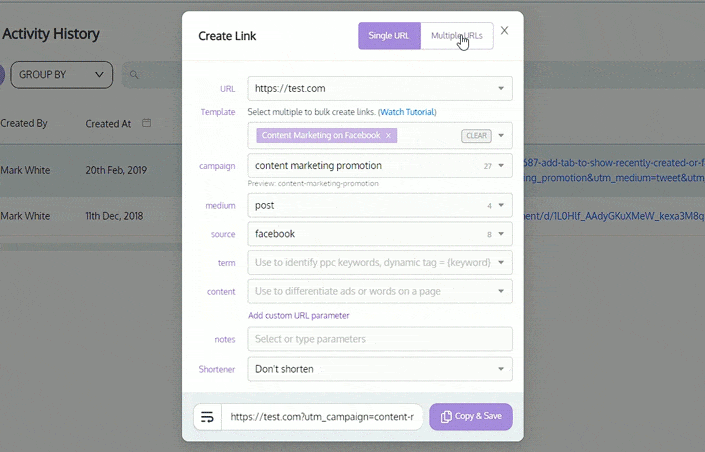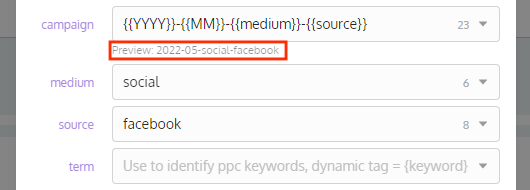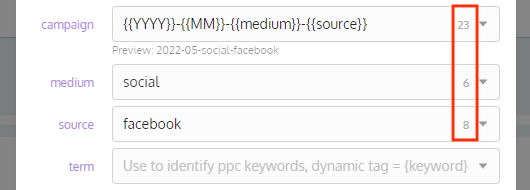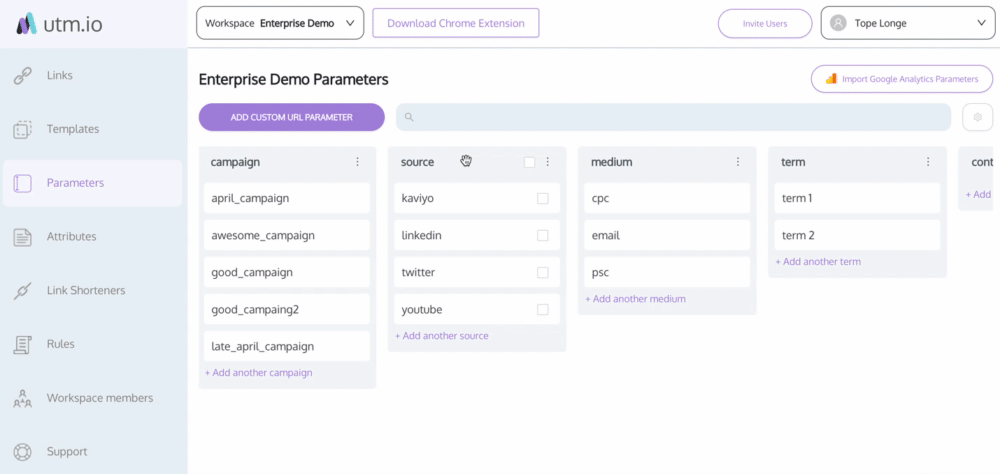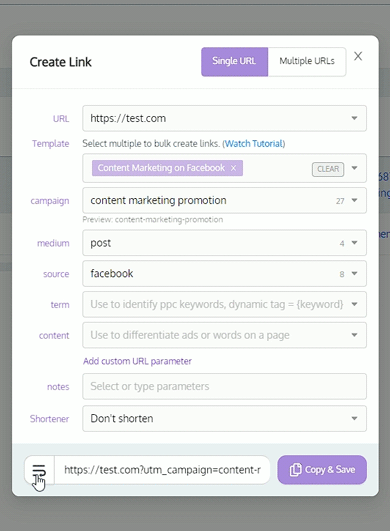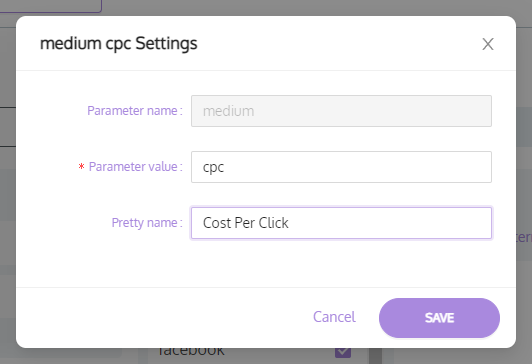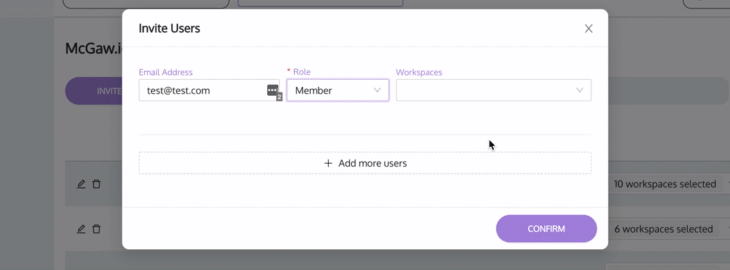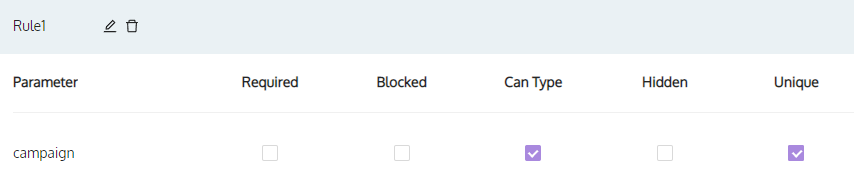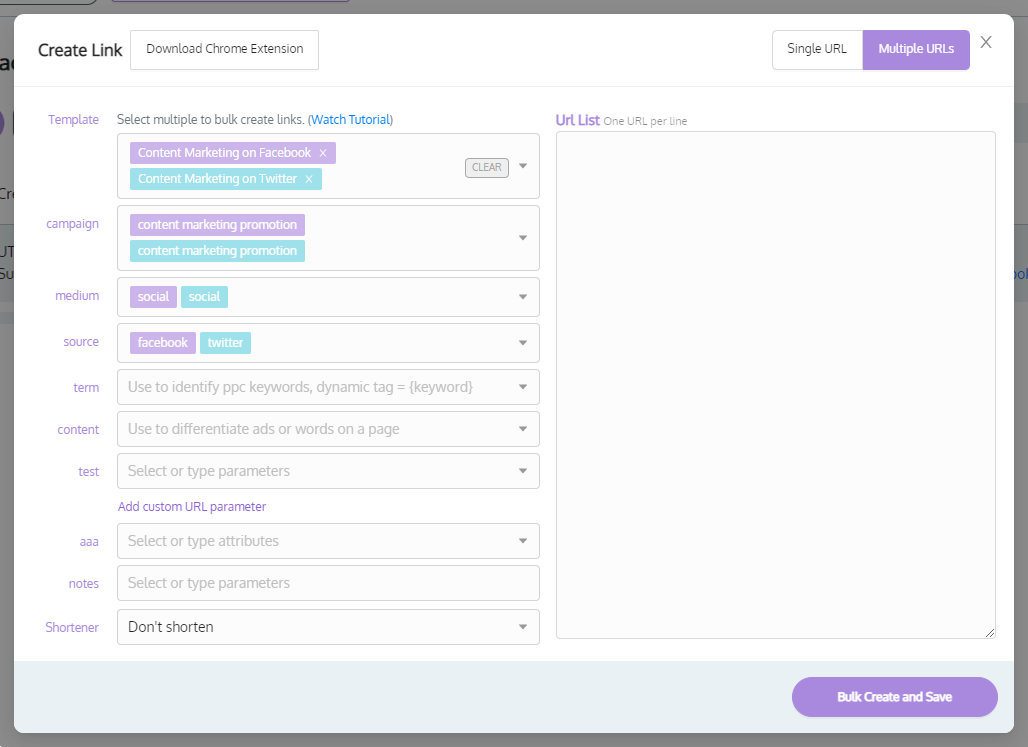We’re thrilled to present a better and brighter version of UTM.io, which we’ve been working hard to develop over the past year!
We have completely rebuilt UTM.io to improve the product experience and accelerate feature development for our customers. Let’s look at the behind-the-scenes updates that will make things more reliable and easier for us to deliver the new features you ask for faster. We have:
- Improved our infrastructure for more reliable service at scale.
- Implemented a new frontend that allows us to ship new features faster.
- Enabled faster and more reliable addition and verification of custom domains.
We’re also excited to announce some new features and improvements that make it easier for you to efficiently build, manage, sync, and share your UTM links. Here’s a quick overview of all our new features and product updates.
Bulk Link Creation
You can now bulk create multiple UTM links on any paid plan (startup or higher). This feature allows you to generate many links using the same settings.
Live Dynamic Variable Preview
You can now see a live preview of your parameter value when using dynamic variables.
This feature helps you to quickly confirm the output of your dynamic variable code is what you intended it to be.
You can learn more about using dynamic variables (random strings or numbers) at our knowledge center.
Character Counters
We’ve added a character counter for all UTM parameters in the builder. You now can see the character count even when using dynamic attributes.
Multiselect and Bulk Delete Parameters and Attributes
You can now select multiple parameters or attributes at once and delete them in bulk with the click of a button.
As an Admin user on your account, you can now save a lot of time when organizing parameters on your dashboard.
Drag-and-Drop to Rearrange Columns for Parameters and Attributes
You can now quickly rearrange the order of columns in your parameter or attributes list by simple drag and drop.
As an Admin user on your account, you can now save a lot of time when organizing parameters on your dashboard and the link builder.
The best part of this feature is that the order in which you choose to re-arrange your parameters reflects the order of the fields in your link builder. In essence, you can personalize your experience to prioritize filling out the most important values when you are creating UTM links.
Wrap & Unwrap link field
Before, when you create a UTM link, you either copy it to a doc, head to your links dashboard or scroll to the side in the preview field to see the entire length of the link.
We’ve improved the user experience and made it easy for you to unwrap the link field to see the full length of the link you’ve created right in the builder.
Pretty Names for Parameters and Attributes
This update allows you to designate “pretty names” to your parameters and attributes.
In the new and improved UTM.io platform, you can use “pretty names” to clarify what specific parameter or attribute values mean to your team members.
Assign workspace rules when inviting users in one step
Before now, admin users had to add workspace rules after inviting a user, which we admit was confusing, and admins often forget to do it.
We’ve made it intuitive to assign rules to multiple workspaces when inviting users in a single step.
New Rule Attribute: Unique
We’ve added a new rules attribute that allows you to force the values of parameters within a workspace to be unique.
The new “unique” rule helps eliminate duplication of parameter values within the same workspace.
For example, if you have an existing campaign parameter as “april_campaign”, this “unique” rule would ensure no one on your team can create another campaign parameter with the same name.
Color-coded Parameters in the bulk builder
You can now add color codes to attributes or parameters when using multiple templates on any paid plan whenever you bulk create links.
This feature is helpful to differentiate the attributes or parameters across multiple links visually.
Automatic Template Updates
From now on, when you change the value of a parameter or attribute, the templates using it will automatically update to reflect your changes.
Now, if you rename a parameter or attribute, all your templates using it will also be updated. We also take care to update your dynamic variable expressions referring to it.
Free link Shortener
We’ve added a new and free link shortener — Utm.guru. You can now freely transform your UTM Codes into short and memorable links.
We are very grateful for all of the amazing people who use UTM.io to get their analytics data clean and accurate. If you have any feature ideas or want to see our roadmap you can visit our public trello board. You can also always reach us at help@utm.io 🙂
Welcome to a new and improved UTM.io! Sign-up now to try these new features yourself.