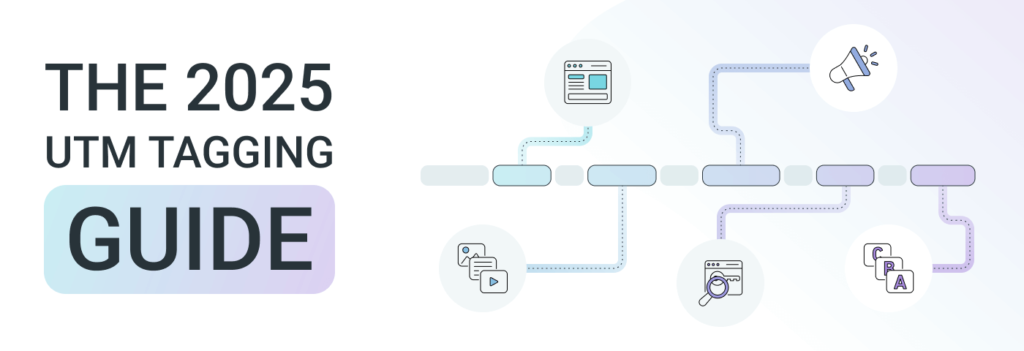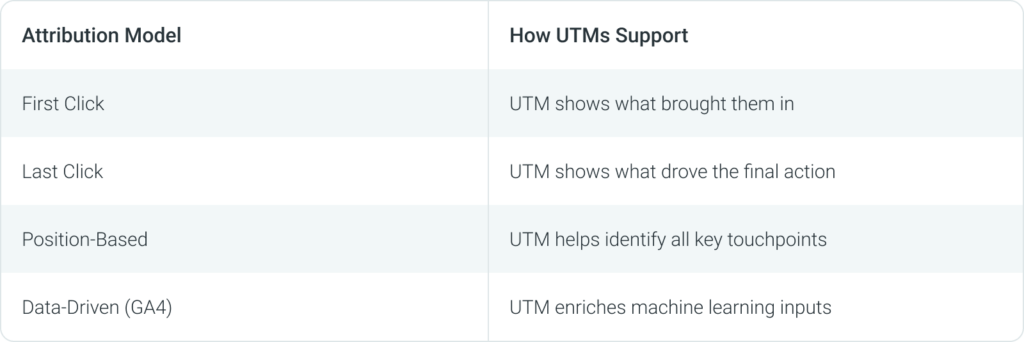The definitive guide to building, managing, and scaling a UTM strategy that delivers clean data and real results.
UTMs are kind of like the plumbing of digital marketing. Odds are you don’t spend much time thinking about either in your day-to-day. When they’re working, they’re invisible.
It’s no wonder most teams treat UTMs like just another item to mark off at the end of a campaign. They don’t get a lot of attention. But that neglect is exactly why they break. And why, all too often, the data doesn’t add up.
This guide shows you how to fix that with a system that actually fits the way modern marketing teams work.
UTM 101 – Why Tags Still Matter in 2025
What Even Is a UTM?
A UTM is the string of text you add to the end of a URL to help track the performance of marketing terms. A typical UTM looks like this:
https://example.com?utm_source=linkedin&utm_medium=social&utm_campaign=product-launch&utm_content=video-ad
These parameters get picked up by analytics platforms like Google Analytics, HubSpot, or your CDP, and help answer two of the most important questions in marketing:
Where did this traffic come from? And did it do what we wanted it to?
The Standard UTM Parameters (And What They Actually Mean)
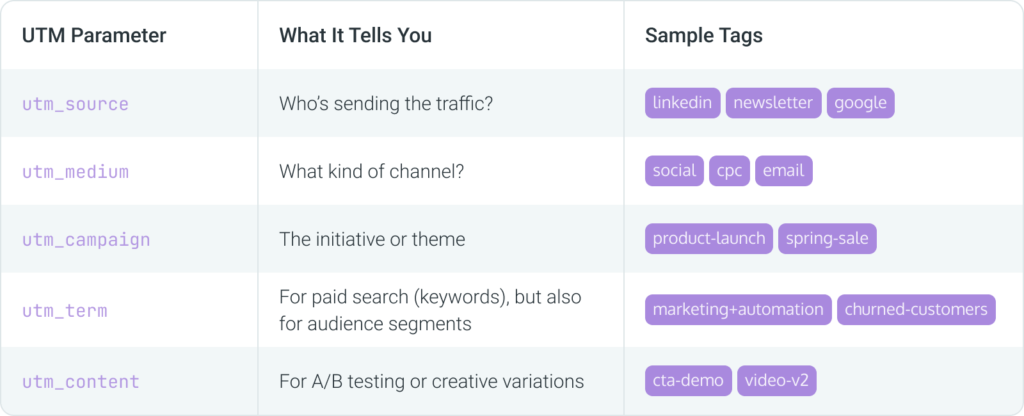
Easily create multiple links for the same campaign with UTM.io’s bulk link builder.
Why UTMs Still Work (And Why Most Tools Still Need Them)
UTMs have been a staple of digital marketing for over 20 years. Surely in all that time, something better has come along. Right?
Nope.
UTMs are still the only way to intentionally label traffic.
Algorithms can guess what campaign brought someone in. But UTMs tell them. And when you’re comparing performance across platforms, audiences, or creative variants, that precision matters. UTMs give you:
- Cleaner campaign reporting
- Faster insight into what’s working
- Easier alignment across teams and tools
UTMs also work anywhere URLs go: CRMs, email tools, even spreadsheets. That portability makes them one of the most reliable signals in your stack.
The 3 Most Common UTM Mistakes
- Inconsistent Naming
utm_medium=email, utm_medium=Email, utm_medium=e-mail = 3 different line items in your reports. - Over- or Under-Tagging
Adding UTMs to internal links (bad). Or forgetting them on paid campaigns (also bad). - Relying on Spreadsheets Alone
Manual tagging leads to mistakes, duplication, and eventually, chaos. (This is why tools like UTM.io exist.)
When You Don’t Need UTMs
To be fair, not every link needs UTMs. Here’s when it’s okay to skip them:
- Internal links (e.g., from your homepage to a blog post)
- Links that won’t support URL parameters (e.g., some app stores or walled garden platforms)
- Links in one-off SMS or chat messages, where tracking isn’t the point
But when you’re spending time or money to drive traffic? Always tag.
Building a UTM System That Actually Works
UTMs fall apart when they’re left up to individual judgment. What starts as a good idea—“let’s track this campaign”—descends into a mess of inconsistent tags, guesswork, and broken reports. To succeed, UTMs need a system.
Not a spreadsheet. A system.
The Case for Standardization
The single most important thing you can do with UTMs is treat them like a shared language.
Say one person writes utm_source=LinkedIn and another writes utm_source=linkedin_ads. Congratulations, you’ve just split your reporting. Now your dashboard shows two traffic sources instead of one. Multiply that across dozens of campaigns, and it’s chaos.
Standardizing UTMs means:
- Everyone speaks the same language
- Your reports make sense
- You can actually trust your data
Anatomy of a Scalable UTM System
Here’s what a working system looks like:
Naming Conventions
Decide how each UTM parameter will be structured, and stick to it. A few real examples:
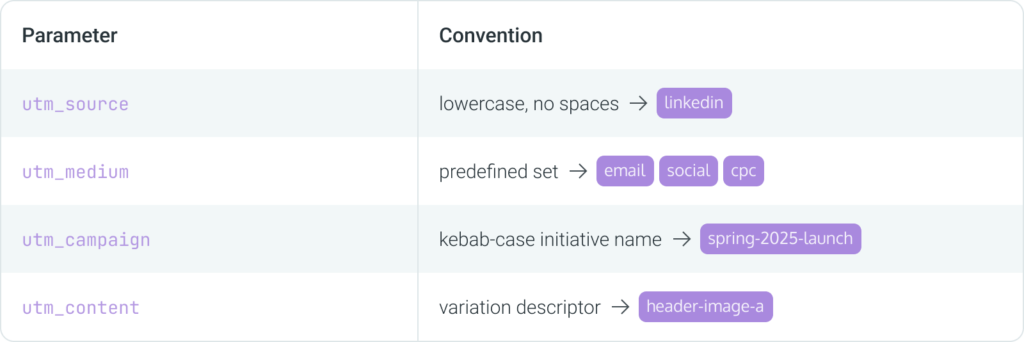
Keep these conventions documented and accessible to everyone who creates links.
Central Repository
Spreadsheets are common, but they break fast. One typo, one accidental click-and-drag can turn a work of art into a sea of #REF!. Instead, use a tool that builds, stores, and audits links all in one place.
- Spreadsheets: Workable for very small teams, but fragile
- UTM.io: Stores links, enforces conventions, prevents duplicates, and integrates with your tools
- Shorteners (like Bit.ly or Rebrandly): Helpful, but not a replacement for tagging logic
Governance
Who makes UTM links? Who approves them? If that’s not clear, expect rogue tags and broken attribution.
- Assign a UTM “owner” or tag librarian
- Use forms or tools to reduce freestyle tagging
- Build pre-approved dropdown options into your UTM builder
Change Management
Campaigns change. So will your tagging structure. What matters is that changes are:
- Documented
- Communicated
- Retroactively fixed (when needed)
Making UTMs Work for Business Goals
A good UTM system is about more than just clean data; it’s about surfacing useful information. Design your structure around the questions you want to answer:
- Which campaigns drove the most trial signups?
- Which channels have the best conversion rates?
- Which content variations performed best on paid social?
If your tags don’t help answer those questions, they’re not doing their job.
Let’s Talk Team Collaboration
UTMs often get treated like a backend thing. But they touch everything: ads, emails, blogs, landing pages. That means multiple people are usually involved, often working fast and under pressure.
In the chaos of a campaign launch, even the best intentions tend to collapse toward whatever’s fastest, easiest, or most convenient. That’s how you end up with:
- Links rebuilt from scratch
- Tags skipped or guessed
- Clean systems broken by a single rogue spreadsheet
Want your team doing things the right way, even when it’s crunch time? Especially when it’s crunch time? Then make sure the right way is also the easiest way. Give them tools that:
- Require minimal training
- Offer pre-filled options
- Plug into workflows (like UTM.io’s Chrome extension or integrations)
Advanced Tagging Tactics and Best Practices
Okay, you’ve got the basics down. Your UTMs are clean, standardized, and centralized. Let’s go deeper. The goal here is to unlock smarter reporting, sharper targeting, and better decisions.
Custom UTM Parameters: The Power Move
Standard parameters are great. But when you need richer data, custom UTMs step in. These are extra parameters you define based on your own analytics needs.
Examples:
- utm_audience=enterprise
- utm_region=emea
- utm_persona=cmo
- utm_product=utm-builder
Custom UTMs are especially useful when:
- You’re segmenting by region, vertical, or funnel stage
- You want to enrich CRM or CDP data
- You’re running complex ABM or personalization campaigns
Pro tip: If you’re using GA4, set up custom dimensions to capture these values cleanly.
What Custom UTM Parameters Look Like in Practice
Let’s say your team is running a global product launch campaign targeting two different personas, marketing ops managers and analytics leads, across three regions: North America, EMEA, and APAC.
Your standard UTM setup might look like this:
- utm_source=linkedin
- utm_medium=paid-social
- utm_campaign=2025-product-launch
But that only tells you where the traffic came from, not who it was meant for.
By adding custom parameters like utm_persona and utm_region, you can track which combinations are actually driving signups:
- utm_persona=marketing-ops
- utm_region=emea
Now, when you look at performance, you’re not just seeing that “LinkedIn in EMEA” drove clicks, you’re seeing that analytics leads in APAC signed up at twice the rate of marketing ops in EMEA. And you can optimize accordingly.
Channel-Specific Best Practices
LinkedIn Ads
- Avoid auto-tagging unless you’re auditing every campaign
- Use consistent utm_campaign names across ad sets
- Use utm_content to track creative variations (e.g. cta-demo, video-v1)
Email Campaigns
- utm_medium=email always
- utm_source should be your platform (e.g. mailchimp, marketo)
- Use utm_content to test subject lines, hero images, or CTA placement
Organic Social
- Use utm_medium=social
- utm_source = platform name (linkedin, twitter, instagram)
- Use utm_campaign consistently across multiple posts in a series
- Great use case for utm_content to track format type (e.g. carousel, meme, quote-card)
Paid Search
Even if you’re using auto-tagging in Google Ads, supplement with UTMs to:
- Capture more descriptive campaign names
- Track keywords or audience segments in utm_term
- Compare performance to non-Google channels
Dynamic UTM Builders: Stop Typing, Start Clicking
Typing out tags by hand is a recipe for unforced errors. Instead, consider a dynamic UTM builder with dropdowns and pre-fills.
You want a builder that:
- Enforces naming conventions
- Offers campaign-specific presets
- Automatically shortens links if needed
- Stores everything in a central library
This is where UTM.io shines: it replaces freestyle tagging with structured, scalable workflows that don’t break down when your team scales up.
Bulk UTM Generation and Link Shortening
Sometimes you’re building dozens (or hundreds) of links, say for product catalogs, influencer campaigns, mass email blasts. Doing that manually isn’t just slow, it’s reckless.
- Use bulk builders that auto-generate unique URLs based on a list of sources/content/creatives
- Pair with link shorteners (like Rebrandly or UTM.io’s built-in tool) to keep links clean
- Track who built which links (bonus: accountability)
Attribution, Analytics, and Making Your UTMs Work for You
Tagging is only half the job. The real value of UTMs shows up when you turn tracking into insights (and insights into action). That means knowing how your tags feed analytics tools, how to interpret what you’re seeing, and how to tie performance to actual business outcomes.
How UTMs Feed Your Analytics Tools
Let’s start with where UTMs show up in your tools:.
- Google Analytics (GA4)
UTMs populate your session source/medium and campaign dimensions. You can use them to break down conversion performance by channel, creative, geography: whatever you’ve encoded. - CDPs & CRMs (Segment, HubSpot, Salesforce, etc.)
UTMs often get passed through form submissions or cookies. If implemented right, they allow you to attribute leads, opportunities, or revenue back to the originating campaign. - Dashboards & BI Tools
If you’re centralizing campaign data in Looker, Tableau, or Power BI, UTMs make it possible to join campaign-level performance with spend, revenue, and funnel stages.
In short: if it has a URL, UTMs can help you track it.
The Attribution Question
Attribution is where a lot of teams both overthink and underprepare.
There’s no perfect model. But your UTMs should support whatever model you do use. Here’s how:
Measuring multi-touch attribution? Look for patterns of repeatable campaign combinations that drive conversions. For example, if your paid social campaign brings in a lead, but email nurtures and closes them, UTMs help you see the full arc, not just the last click.
UTM Tracking for Retargeting & Personalization
UTMs can be useful for more than just tracking clicks. With the right system in place, you can use them to influence what happens after the visitor lands.
Here are a few ways to do more with UTMs:
- Use UTM parameters (e.g. utm_campaign=ebook-download) to build audiences you can retarget with follow-ups
- Trigger personalized experiences on-site, such as CTAs or banners based on utm_content
- Personalize follow-up emails based on the campaign that drove the visit
This works especially well when UTMs are passed into your CRM or user profile in your CDP.
What to Do When the Data’s a Mess
Don’t stress about making everything perfect. Mistakes will happen. Typos are inevitable. People are human.
But a few simple steps can help you prevent—and absorb—the occasional hiccup:
- Normalize case in your analytics tools (e.g. lowercase everything)
- Use filters in GA4 or your BI tool to group near-duplicates
- Retro-tag old links if possible (especially on evergreen content or ongoing campaigns)
- Build a list of banned terms or autocorrect rules to limit future mistakes
You don’t need perfect UTM data. You need useful UTM data. Clean enough to spot trends, segment traffic, and make decisions.
The Future of UTM Tracking (And What to Watch For)
UTMs have been around forever. Well, internet forever, anyway. But that doesn’t mean they’re being put out to pasture any time soon.
If anything, UTMs are becoming more valuable, not less.
Because, in the era of AI-generated content, cookieless tracking, and server-side everything, UTMs remain one of the few things you can control.
Key Trends Shaping UTM Strategy in 2025 and Beyond
AI-Generated Campaigns = More Links, More Risk
With AI speeding up content creation, teams are launching more campaigns than ever. But more campaigns mean more links, and more links mean more chances for tagging to fall apart. Unless you’ve built tagging into the process, all that velocity just creates attribution noise.
API-Driven Tagging Workflows
Modern marketing tools are embracing tagging APIs, letting teams embed UTMs programmatically during campaign creation. That shift opens the door to faster, more consistent tagging. If your system is set up to support it.
Smarter Analytics Platforms Still Rely on Clean Inputs
Platforms like GA4 and HubSpot are getting better at surfacing patterns, but they still need clear, structured data. UTMs provide structured context in a way machines (and humans) can understand. In other words, UTMs are still the best way to teach your tools why a visitor showed up.
Server-Side Tracking Can’t Replace Intent Labeling
Server-side tracking helps with speed and privacy, but it can’t carry campaign metadata. UTMs still do that heavy lifting.
Privacy and Consent Compliance
While UTMs don’t store personal data, tagging practices still live in the broader ecosystem of consent, cookies, and compliance. As privacy laws (GDPR, CCPA, etc.) evolve, teams need to be mindful of what their links reveal and where they go. Be mindful of any UTM parameters that could infer user identity. And avoid using personally identifiable information (e.g. names, emails) in tags.
Remember: You Don’t Need Perfect. You Need a System.
UTMs will never be the flashiest part of your stack. But they’re foundational. They give your team a shared language, your analytics clean signals, and your strategy a fighting chance.
You don’t have to do a hard reset of your entire system to get this right. Start with one campaign. One link. One system that works.
And if you’re ready to stop babysitting spreadsheets, tools like UTM.io make it easy to build a process that scales with your team—and actually sticks.
What to Do Next
To help you take that first step, we’ve created two resources you can bookmark, share, and put to use right away:
- UTM Tagging Checklist
A simple QA tool to make sure every link you launch is clean, consistent, and analytics-ready. Use it to prevent the most common tagging mistakes before they start. - UTM.io Free UTM Builder
Build and test tagged links in a free sandbox—no signup, no strings. Just click, tag, and go.
When you’re ready to scale your tagging across campaigns and teams, start a free trial of UTM.io and build a system that fits the way you work.
Better tracking starts here.
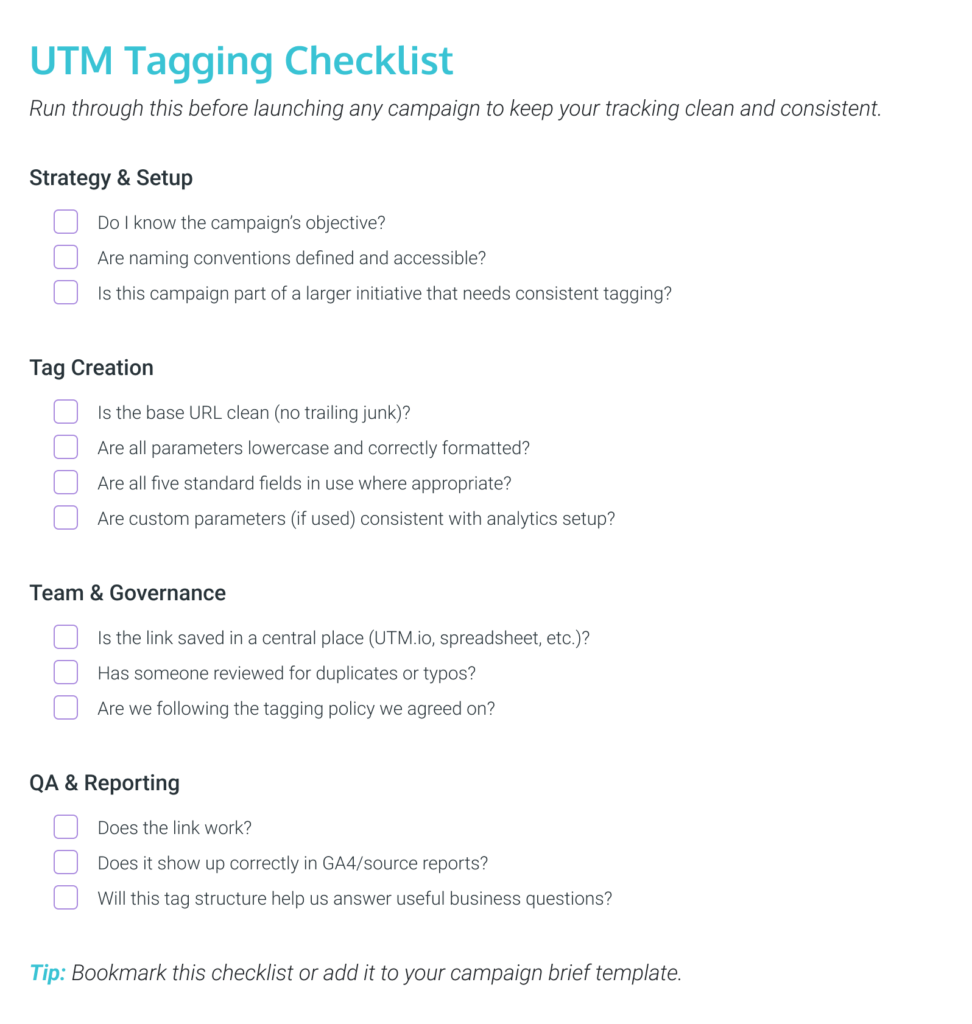
Easily create multiple links for the same campaign with UTM.io’s bulk link builder.